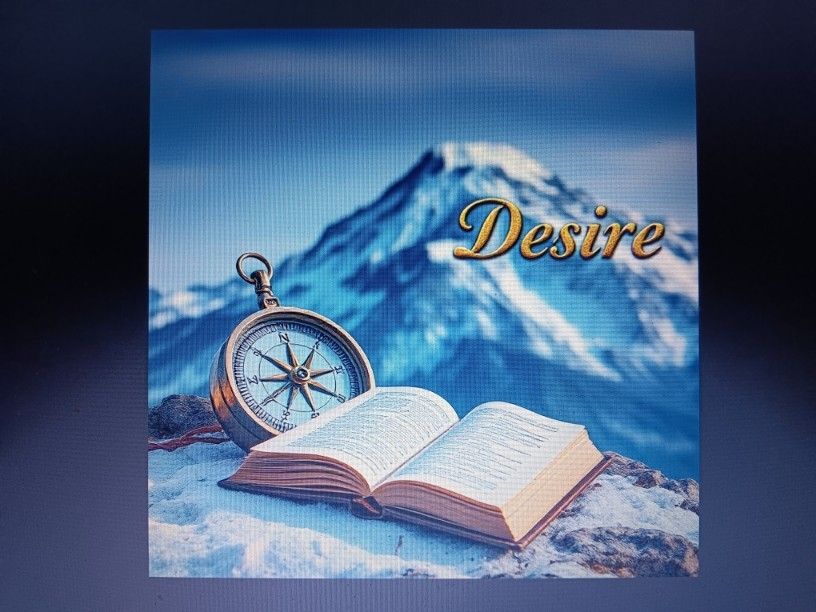The Forum has been Updated
The code has been upgraded to the latest .NET core version. Please check instructions in the Community Announcements about migrating your account.
Does anyone have a way that I can set an option in the user's profile that when they log in that the text on the site is converted to ALL CAPS?
I have a member whose eyesight is very poor. I can covert the messages she types and the messages that she reads which were type be others by using lcase and ucase, but for everything besides the messages (like the navigation tree, etc.), I want to find an easier way than putting "if" "then" and "end if" statements everywhere.
Thank you,
Etymon
<
I have a member whose eyesight is very poor. I can covert the messages she types and the messages that she reads which were type be others by using lcase and ucase, but for everything besides the messages (like the navigation tree, etc.), I want to find an easier way than putting "if" "then" and "end if" statements everywhere.
Thank you,
Etymon
<
Posted
The user should be able to use the "text size" option in the browser, to make the text larger, you should not need to make it all caps<
Posted
Not to mention the fact that all-caps is harder to read. I'd educate them on the "text size" option.<
Posted
Posted
Originally posted by AnonJr
Not to mention the fact that all-caps is harder to read. I'd educate them on the "text size" option.
Thanks guys! That's an easy, cross-site solution for sure for her.
The main problem (I should have mentioned it earlier) is are the spuratic few other members who read her posts who think she is SHOUTING at them.
She can't type like I am typing right here and read her own typing without using all caps, and she gets embarrassed as well as weary telling everyone all of the time that she has a handicap. Those spuratic few members bash her from time to time in the forums about using all caps.
There's not much she can do about it other than to not post. I don't want that. I am sure she doesn't want that either.
I figured if I convert her text into lower case as it is going into the database, then, at least, others might think she was whispering rather than shouting. Then on her side, for her profile, I'll convert the messages to upper case so that she can read everyone's messages without having to struggle.
For her messages going into the database, I'd like to be able to convert the first letter of every word that comes after a . (period) so that it is capitalized and would look moreso grammatically correct. I have to research some on that one. I figure it can be done with a function, just have to figure it out.
Thank you for the quick and thoughtful replies! [^]
Etymon
<
Posted
Ok, I found something that interests me for the upper/lower case delimna. The first post is a function, but the second is in a language that is not familiar to me. The second appears from reading the author's reply to be more along my needs.
1) Thread: Change Case to Title Case?
http://dbforums.com/showpost.php?s=894db062aca65befb1edb2234c0331b5&p=1362916&postcount=2
2) Thread: Converting to Upper Case
http://forums.databasejournal.com/archive/index.php/t-14300.html
Does anyone have any idea how to convert the second one over to work with an Access database?
Thank you,
Etymon
<
1) Thread: Change Case to Title Case?
http://dbforums.com/showpost.php?s=894db062aca65befb1edb2234c0331b5&p=1362916&postcount=2
2) Thread: Converting to Upper Case
http://forums.databasejournal.com/archive/index.php/t-14300.html
Does anyone have any idea how to convert the second one over to work with an Access database?
Thank you,
Etymon
<
Posted
Nope. But I'd strongly suggest helping her with a screen-magnifier (there's one built into Windows, not good but its there), or educating on how to use the browser's "text-size" functions, or working with dayve's solution. All three won't cost you a bit server-side in terms of performance or potential for error.
Besides, as documented in several areas, all-caps is harder to read. By making everything all-caps you may be making it more visible but not more readable.
If anything, I would put in a function to convert all posts to sentence-case just to stop the people who are really yelling. <
<
Besides, as documented in several areas, all-caps is harder to read. By making everything all-caps you may be making it more visible but not more readable.
If anything, I would put in a function to convert all posts to sentence-case just to stop the people who are really yelling.
Posted
Originally posted by EtymonI'm still not quite sure why you would want to do that, but using Proper Case or Title Case is as simple as doing something like this:
Ok, I found something that interests me for the upper/lower case delimna. The first post is a function, but the second is in a language that is not familiar to me. The second appears from reading the author's reply to be more along my needs.
1) Thread: Change Case to Title Case?
http://dbforums.com/showpost.php?s=894db062aca65befb1edb2234c0331b5&p=1362916&postcount=2
2) Thread: Converting to Upper Case
http://forums.databasejournal.com/archive/index.php/t-14300.html
Does anyone have any idea how to convert the second one over to work with an Access database?
Thank you,
Etymon
<span style="text-transform: capitalize;"><%= LCase(strField) %></span>
I have a PCase function that I have used in ASP but found the above a lot slimmer in coding. It can easily be applied to your forum code as well with some conditional logic if you wanted it to be a feature that can be turned on and off but I still feel compelled to tell you that it is not a good idea. If you need the size of the text changed on the fly for visitors, check out the link to the script I posted earlier in this thread.
UPDATE: The one I posted earlier is not free, but this one is:
http://dhtmlnirvana.com/content/fontsize/fontsize1.html
Demo:
http://dhtmlnirvana.com/content/dhtml/fontsize/fontsizer.html#<
Last edited by dayve on 21 May 2006, 11:43
Posted
If you know for a fact that this person is really good using periods, then you could use a function similar to this:
Mind you that I used long variable names so you can see what is going on. Personally I don't like the way this is handled, but it does work. Here is a demo:
http://www.burningsoulsforum.com/caseit.asp
I also got to thinking that we have a resident RegEx guru around here, -gary, that may be able to throw something together.
Since I mentioned this function earlier, I figured I would share it as well. It is the Proper Case function I use for when I really need every word in a sentence capitalized.
However, since using the method noted earlier combining the LCase() and CSS, I rarely use this function anymore.
<
Code:
Function CaseIt(fText)
Dim fTextArray, firstCharacter, lengthSentence, capitalizedSentence
fText = lcase(fText)
fTextArray = split(fText, ". ")
For i = lbound(fTextArray) to ubound(fTextArray)
firstCharacter = ucase(left(fTextArray(i),1))
lengthSentence = len(fTextArray(i))
capitalizedSentence = firstCharacter & mid(fTextArray(i), 2, lengthSentence)
CaseIt = CaseIt & capitalizedSentence
if i < ubound(fTextArray) then CaseIt = CaseIt & ". "
Next
End Function
Mind you that I used long variable names so you can see what is going on. Personally I don't like the way this is handled, but it does work. Here is a demo:
http://www.burningsoulsforum.com/caseit.asp
I also got to thinking that we have a resident RegEx guru around here, -gary, that may be able to throw something together.
Since I mentioned this function earlier, I figured I would share it as well. It is the Proper Case function I use for when I really need every word in a sentence capitalized.
Code:
Function PCase(string)
Dim Tmp, Word, Tmp1, Tmp2, firstCt, a, sentence, c, i
If IsNull(string) Then
PCase = Null
Exit Function
Else
string = CStr( string )
End If
a = Split( string, vbCrLf )
c = UBound(a)
i = 0
For each sentence in a
Tmp = Trim( sentence )
Tmp = split( sentence, " " )
For Each Word In Tmp
Word = Trim( Word )
Tmp1 = UCase( Left( Word, 1 ) )
Tmp2 = LCase( Mid( Word, 2 ) )
PCase = PCase & Tmp1 & tmp2 & " "
Next
PCase = Left( PCase, Len(PCase) - 1 )
If i = c then
Else
PCase = PCase & vbCrLf
End If
i = i + 1
Next
End Function
However, since using the method noted earlier combining the LCase() and CSS, I rarely use this function anymore.
<
Last edited by dayve on 21 May 2006, 13:04
Posted
I'd forgotten about that particular bit of CSS...<
Posted
Originally posted by AnonJrThe other reason I like using the CSS technique over the PCase function is for things like this where special characters encapsulate words that should be capitalized:
I'd forgotten about that particular bit of CSS...
nine inch nails - sin (dub)
PCase Result:
Nine Inch Nails - Sin (dub)
CSS Result:
Nine Inch Nails - Sin (Dub)<
Last edited by dayve on 21 May 2006, 13:21
Email Member
Message Member
Post Moderation
FileUpload
If you're having problems uploading, try choosing a smaller image.
Preview post
Send Topic
Loading...