| T O P I C R E V I E W |
| rasure |
Posted - 15 May 2006 : 18:59:24
First of all I am not the original author or the brains behind
this mod, I have just re-written it to be more easy to install and
more compatible with the latest version of snitz.
The original authors topic is Here
This has been tested on a clean install of Snitz Forum Version 3.4.05
with access database. The instructions included in the zip file are
based on a clean install, although it should be easy enough to
install on an already moded forum.
Shout Box Mod Files
dbs_shoutbox.asp
inc_shoutbox.asp
shoutbox_entries.asp
shoutboxok1.gif
Files To Be Modified
admin_config_features.asp
config.asp
default.asp
You can download the Shout Box V2.0 Mod Here
You can see a demo Here
You`ll need to log in to use the shoutbox...
Username: Test
Password: testuser
Mod Updated: 16th May 2006
*Increased text limit to 200 characters.
*Now includes a character counter.
*Text input and submit button only visible when logged into the forum.
If you have already installed this mod all you need to do is
simply upload and replace inc_shoutbox.asp
Mod Updated: 17th May 2006
*Format Text Buttons Added
*Fixed Some HTML Code
If you have already installed this mod all you need to do is
simply upload and replace inc_shoutbox.asp< |
| 15 L A T E S T R E P L I E S (Newest First) |
| Carefree |
Posted - 18 May 2009 : 13:18:49
That won't fix anything, because the "gototop" hasn't been defined. |
| marcomax |
Posted - 16 May 2009 : 23:12:23
Ok fixed that too...
Response.Write "<script language=""javascript"">" & vbNewline & _
"function gotoBottom(){" & vbNewline & _
"window.scrollBy(0,1000);" & vbNewline & _
"}" & vbNewline & _
"window.onload = gotoBottom;" & vbNewline & _
"</script>" & vbNewline & _
"<meta http-equiv=""Refresh"" content=""60; URL=shoutbox_entries.asp"">"
Change:
"window.onload = gotoBottom;" & vbNewline & _
with
"window.onload = gotoTop;" & vbNewline & _ |
| marcomax |
Posted - 16 May 2009 : 23:09:33
Sorry for double posting. I fixed the problem of msgs disappearing, but now:
I reversed the order msgs get written: from top to bottom, but shoutbox keep auto scrolling down to bottom, how to fix it? I saw this question has already been asked few times, but wasn;t replied. Thanks |
| Shaggy |
Posted - 13 May 2009 : 04:48:01
Please don't double post, Macromax; you've already started a topic for your problem in the appropriate forum so please continue the discussion there.
|
| marcomax |
Posted - 13 May 2009 : 00:11:59
I am having a problems with this mod, messages randomly disappear, you see a SS of the table: msgs from 23 to 65 are lost. This happened after I wrote a new msg.
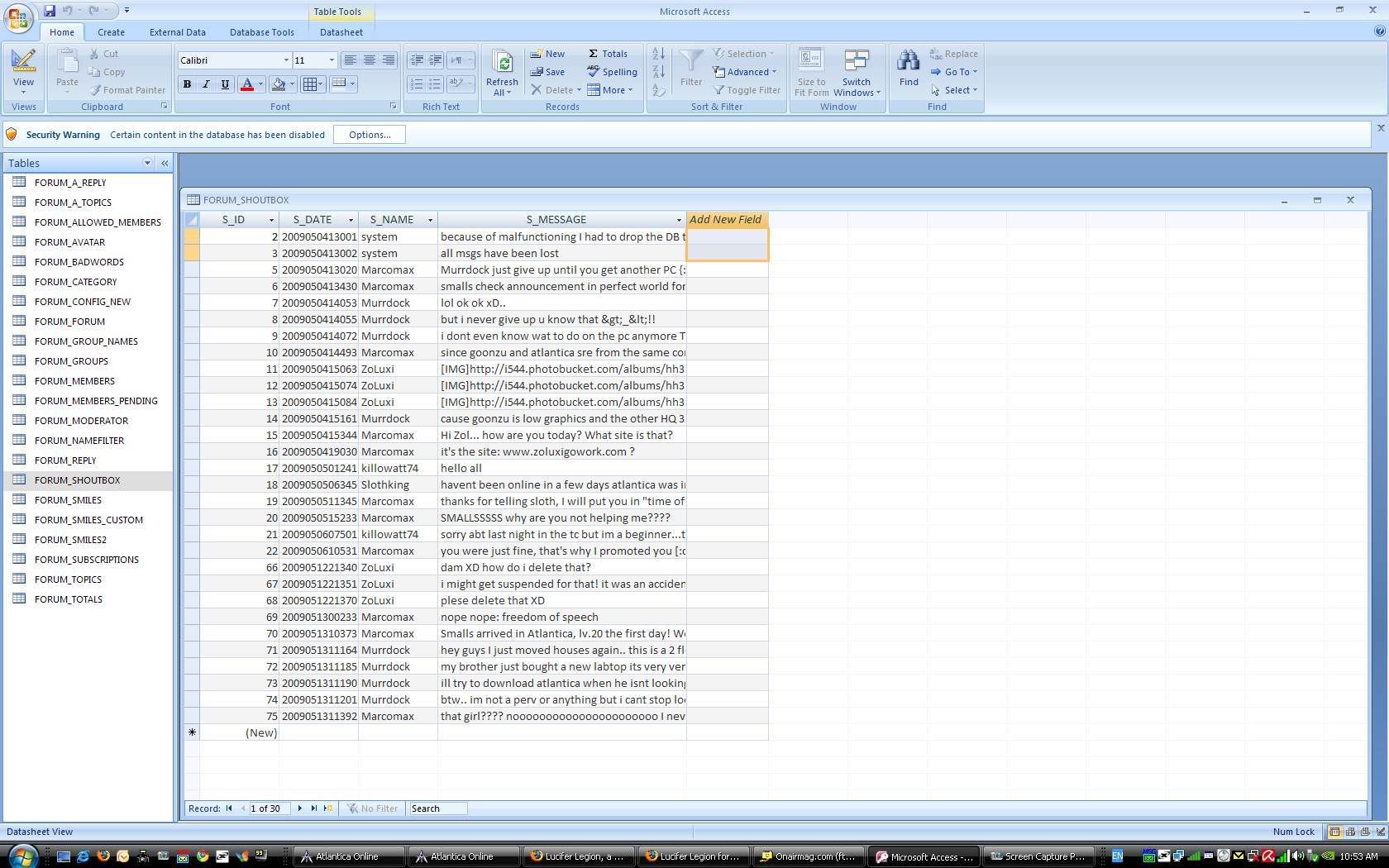 |
| marcomax |
Posted - 04 May 2009 : 00:00:51
Hi, my shoutbox started acting up, after a certain number of shoutx it stops accepting new shouts (so I have to erase older shouts), but even so, some shouts disappears randomly.
This MOD worked fine for few months, now I am having this problem.
My forum is at: www.LuciferLegion.com in case you need to take a look.
I hope I can find a solution for this, and thanks for your help :) |
| rasure |
Posted - 30 April 2009 : 03:35:07
I must admit I have never had the freezing issue with the shout box. |
| Carefree |
Posted - 07 February 2009 : 07:26:28
To increase the height of the shoutbox area, look for the following line (appx 107) in "inc_shoutbox.asp".Change that to say:
Change the value (in red) until you get your desired size.< |
| marcomax |
Posted - 07 February 2009 : 01:40:04
How can I make shoutbox taller so that more msgs are shown?
THX< |
| Stevensan |
Posted - 15 November 2008 : 01:07:50
Thanks Carefree. Your advise is good! I will optimise the database too. =)< |
| Carefree |
Posted - 14 November 2008 : 03:21:02
Well I reduced the size in the database for space reasons. I do not see any way that the size could cause a locking issue, but I won't say that it couldn't happen.< |
| Stevensan |
Posted - 13 November 2008 : 07:05:44
Ok no problem. I will take a screenshot if the error crop up again. But what do i need to do for the member_name field? Edit the field size to 75 in the database? Does this help in the error? Or is it a mean to optimise the database?
quote:
Originally posted by Carefree
On another note, the member_name field in the shoutbox code is set to size of 255. Since the forum limits the name field to 75, that can be reduced drastically in size.
< |
| Carefree |
Posted - 13 November 2008 : 05:11:24
On another note, the member_name field in the shoutbox code is set to size of 255. Since the forum limits the name field to 75, that can be reduced drastically in size.< |
| Carefree |
Posted - 13 November 2008 : 05:07:47
Take a screenshot, in case it's being caused by an image. Press Alt-PrtScr. Open wordpad, paste it in there. Save it on the web so we can see it.
< |
| Stevensan |
Posted - 13 November 2008 : 02:55:58
Alright! Thanks Carefree. I am not sure how the freeze came about also... Its rather random. What should i do to help when the freeze happens again? So far the only thing i can feedback is that the freeze simply don't allow new message to be added or shown unless all the existing messages is cleared from the shoutbox.< |


