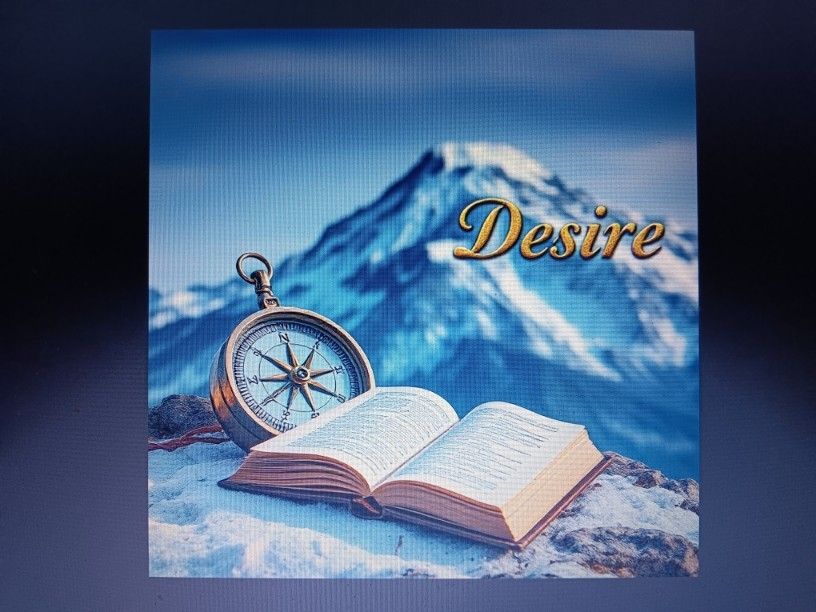The Forum has been Updated
The code has been upgraded to the latest .NET core version. Please check instructions in the Community Announcements about migrating your account.
Updated (June 16th, 2009)
new version updated by Classicmotorcycling
--> download zip file here <--
some time ago I mention that I was developing a MOD because I needed the ability to let users upload a picture, crop the picture on the fly and save it as an avatar, well, today I when Online with the MOD and is now on testing on my forum and it will be for a while, so I can publish a MOD with less flows as I can.
I made an HOW TO Video for our users and you can see it if you open this link (SWF: 10,2 Mb)
Details about the MOD First of all you need the Avatar MOD (you can find it here) up and running, because I use the new Columns in the forum MEMBER table, secondly you need to have the forum hosted with 2 objects, ASPUpload and ASPjpeg (these are responsible to Upload the file into the server, and to crop the image) [much more latter I will update the mod without the ASPUpload Object and with other Image Objects] - this tho are the most popular used by Shared Hosting Companies, like Brinkster or Discount ASP.NET.
the MOD consists in only 2 files
avatar_user_upload.asp (text version)
avatar_user_croppingimage.asp (text version)
plus all JS and CSS from http://www.dhtmlgoodies.com/index.html?whichScript=image-crop
the first consists in secure the user, let it select the picture and upload and after the crop is done, display and insert the new avatar in the MEMBERS table
the second only consists in present the uploaded picture and with a nice and friendly tool, let the user to crop the image at will.
Functionality about the MOD The user uploads a picture (PNG, GIF, BMP, TIF) free of size, after the crop, the MOD creates a new JPG image with 96 x 96 pixels and 100% jpeg compression, it names [username].jpg and deletes the original from the server adding the new URL to the MEMBERS table.
Some pictures of the MOD



 <
<
new version updated by Classicmotorcycling
--> download zip file here <--
some time ago I mention that I was developing a MOD because I needed the ability to let users upload a picture, crop the picture on the fly and save it as an avatar, well, today I when Online with the MOD and is now on testing on my forum and it will be for a while, so I can publish a MOD with less flows as I can.
I made an HOW TO Video for our users and you can see it if you open this link (SWF: 10,2 Mb)
Details about the MOD First of all you need the Avatar MOD (you can find it here) up and running, because I use the new Columns in the forum MEMBER table, secondly you need to have the forum hosted with 2 objects, ASPUpload and ASPjpeg (these are responsible to Upload the file into the server, and to crop the image) [much more latter I will update the mod without the ASPUpload Object and with other Image Objects] - this tho are the most popular used by Shared Hosting Companies, like Brinkster or Discount ASP.NET.
the MOD consists in only 2 files
avatar_user_upload.asp (text version)
avatar_user_croppingimage.asp (text version)
plus all JS and CSS from http://www.dhtmlgoodies.com/index.html?whichScript=image-crop
the first consists in secure the user, let it select the picture and upload and after the crop is done, display and insert the new avatar in the MEMBERS table
the second only consists in present the uploaded picture and with a nice and friendly tool, let the user to crop the image at will.
Functionality about the MOD The user uploads a picture (PNG, GIF, BMP, TIF) free of size, after the crop, the MOD creates a new JPG image with 96 x 96 pixels and 100% jpeg compression, it names [username].jpg and deletes the original from the server adding the new URL to the MEMBERS table.
Some pictures of the MOD