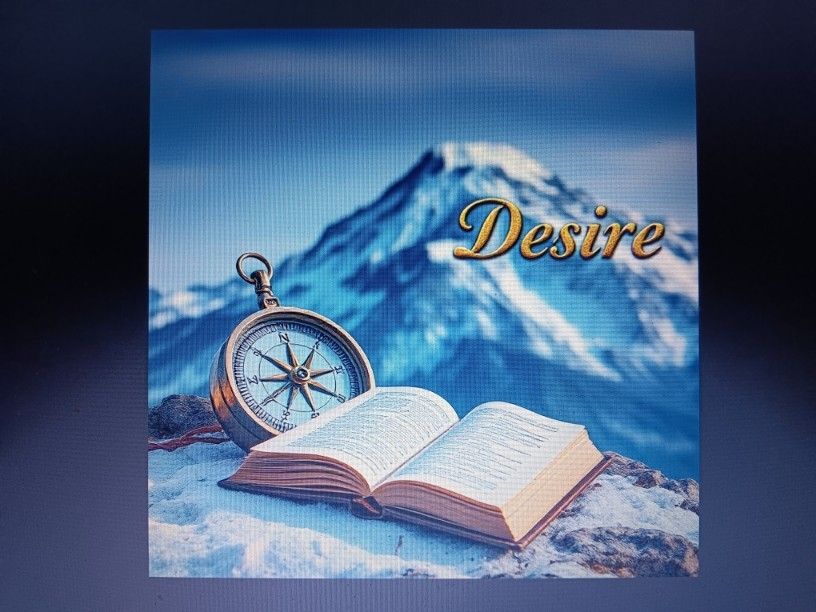The Forum has been Updated
The code has been upgraded to the latest .NET core version. Please check instructions in the Community Announcements about migrating your account.
OK i wanted to have an easy way for the users to upload images while not wasting diskspace/bandwidth for it, so here is a mini-mod.
It adds a Raidpic Plugin box into the reply/edit/new topic box that returns a complete link with [img] tags that the user can copy and paste into his post. Not the best solution ever, but better then nothing.

Installation difficulty: 2 (1=Easy - 10=Hard)
###############
## INSTALLATION
###############
There are no files supplied with this mod as it is intended to edit your current file
Be sure to backup your file first!
####################################################################
## post.asp
####################################################################
around line 1300 - find this:
Response.Write " <font face=""" & strDefaultFontFace & """ size=""" & strDefaultFontSize & """><input name=""lock"" id=""lock"" type=""checkbox"" value=""1""><label for=""lock"">Check here to lock the topic after this post.</label><br /></font>" & vbNewLine
end if
end if
end if
below this add:
' Kyodai offsite image hosting
Response.Write "<center><br>"
Response.Write "Please select a picture to upload. <br>After clicking on upload you need to copy the resulting text into the spot in your post above where you would like to have the picture placed."
Response.Write " <iframe src=""http://raidpic.com/plugin.php"" scrolling=""no"" allowtransparency=""true"" frameborder=""0"" width=""400"" height=""150""></iframe>"
Response.Write "</center>"
' end Kyodai OffSite image hosting
It adds a Raidpic Plugin box into the reply/edit/new topic box that returns a complete link with [img] tags that the user can copy and paste into his post. Not the best solution ever, but better then nothing.
Installation difficulty: 2 (1=Easy - 10=Hard)
###############
## INSTALLATION
###############
There are no files supplied with this mod as it is intended to edit your current file
Be sure to backup your file first!
####################################################################
## post.asp
####################################################################
around line 1300 - find this:
Response.Write " <font face=""" & strDefaultFontFace & """ size=""" & strDefaultFontSize & """><input name=""lock"" id=""lock"" type=""checkbox"" value=""1""><label for=""lock"">Check here to lock the topic after this post.</label><br /></font>" & vbNewLine
end if
end if
end if
below this add:
' Kyodai offsite image hosting
Response.Write "<center><br>"
Response.Write "Please select a picture to upload. <br>After clicking on upload you need to copy the resulting text into the spot in your post above where you would like to have the picture placed."
Response.Write " <iframe src=""http://raidpic.com/plugin.php"" scrolling=""no"" allowtransparency=""true"" frameborder=""0"" width=""400"" height=""150""></iframe>"
Response.Write "</center>"
' end Kyodai OffSite image hosting