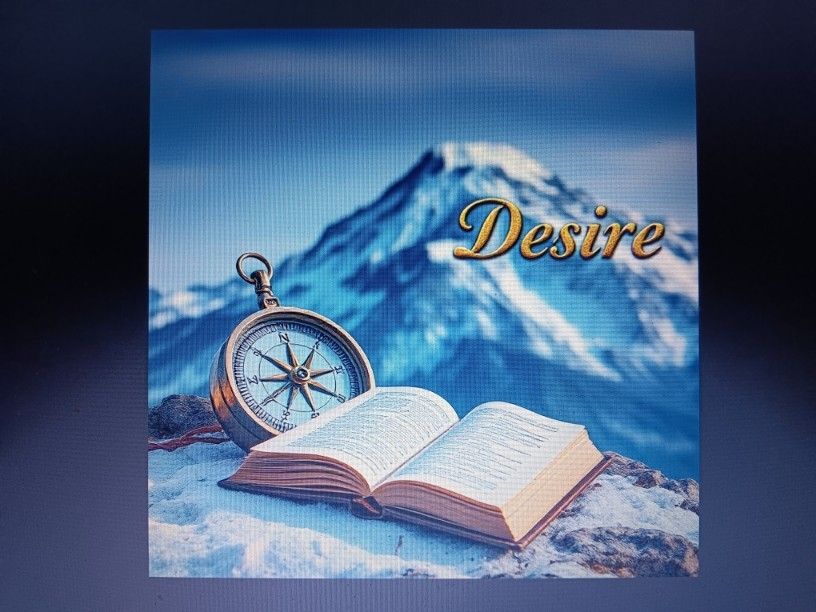The Forum has been Updated
The code has been upgraded to the latest .NET core version. Please check instructions in the Community Announcements about migrating your account.
I don't know how to word this enough to do a search on it on the net. Maybe someone can help me with the technical terms.
What I want to do is resize an image when the browser window is manually resized. What I mean though is this ... say I have an image with declared width and height values. How do I resize the image when the browser is resized? By resized I don't particularly mean through the control panel in the display properties for the monitor like this setting or that setting. I mean using the image that is in between the _ X group in the upper right of the browser window. For example, if I had an image on a page that was 800 pixels wide that was also fixed by being specified as <img src="" width="800">, and this was in a display that was 800x600 ... if someone manually dragged the width of the screen to be smaller, how do I scale the image to fit. I'm looking for keywords on how to search for this kind of effect. If the answer is a no-brainer, just please have pitty on me today. LOL! Thanks [^]<
What I want to do is resize an image when the browser window is manually resized. What I mean though is this ... say I have an image with declared width and height values. How do I resize the image when the browser is resized? By resized I don't particularly mean through the control panel in the display properties for the monitor like this setting or that setting. I mean using the image that is in between the _ X group in the upper right of the browser window. For example, if I had an image on a page that was 800 pixels wide that was also fixed by being specified as <img src="" width="800">, and this was in a display that was 800x600 ... if someone manually dragged the width of the screen to be smaller, how do I scale the image to fit. I'm looking for keywords on how to search for this kind of effect. If the answer is a no-brainer, just please have pitty on me today. LOL! Thanks [^]<
Sist redigert av
Postet den
The default settings for Internet Explorer 6 -> 8 have this option called "automatic image resizing". Bet you can't guess what it's for.... Go to Tools, Internet Options, Advanced, Multimedia - you'll see it.
Within the registry, the location is: HKEY_CURRENT_USER\Software\Microsoft\Internet Explorer\Main
Create a "REG_SZ" field on the right, title it "
Enable AutoImageResize”, then give it the value of “Yes”. This will work on all versions of IE 5-8.
For those who have the image resizing turned off, the simplest method would be to embed the image in a table's cell, then set the image to a percentage value rather than specified height/width.<
Within the registry, the location is: HKEY_CURRENT_USER\Software\Microsoft\Internet Explorer\Main
Create a "REG_SZ" field on the right, title it "
Enable AutoImageResize”, then give it the value of “Yes”. This will work on all versions of IE 5-8.
For those who have the image resizing turned off, the simplest method would be to embed the image in a table's cell, then set the image to a percentage value rather than specified height/width.<
Postet den
can't get more technical than that  <
<
Bruno Alexandre
(Strøby, DANMARK)
"a Portuguese in Danmark"
MOD's contribution to Snitz community * Facebook Module *
RSS Snitz Multiple Feed *
Online videos (Youtube, Google video, Flash, Quicktime, etc) *
Add avatar with image crop (on the fly) *
Show last messages in the forum *
Show how many messages since yours IN PAGE TITLE *
Updated version of Gender MOD *
Fly to the top instead of jumping *
an idea: iPhone version of Snitz
<mySnitzForum>GAPE</mySnitzForum>
(Strøby, DANMARK)
"a Portuguese in Danmark"
MOD's contribution to Snitz community * Facebook Module *
RSS Snitz Multiple Feed *
Online videos (Youtube, Google video, Flash, Quicktime, etc) *
Add avatar with image crop (on the fly) *
Show last messages in the forum *
Show how many messages since yours IN PAGE TITLE *
Updated version of Gender MOD *
Fly to the top instead of jumping *
an idea: iPhone version of Snitz
<mySnitzForum>GAPE</mySnitzForum>
Postet den
Yep!  That is pretty technical! LOL!
That is pretty technical! LOL!
Well, after thinking about a bit more ... what I am really after is perhaps a compromise. Is there a way to replace an image with another image when the viewer resizes the window. Say if the width is within a certain range, then use a pre-cropped image suited for a specific width? If I use the percentage, in this case (with a fixed height), then the image will most likely distort if the width dimension is adjusted too greatly. I suppose this is some kind of javascript problem.<
Well, after thinking about a bit more ... what I am really after is perhaps a compromise. Is there a way to replace an image with another image when the viewer resizes the window. Say if the width is within a certain range, then use a pre-cropped image suited for a specific width? If I use the percentage, in this case (with a fixed height), then the image will most likely distort if the width dimension is adjusted too greatly. I suppose this is some kind of javascript problem.<
Postet den
if you only set either the width or height of an image then resizing will allways maintain the correct aspect.
using a percentage width with a fixed height is really not a good idea at all as your image will always be distorted no matter what you do.
to resize images on the fly you would need to write a .net image handler which can cope with the resizing and or cropping properly. html is not meant as an image manipulator :)<
using a percentage width with a fixed height is really not a good idea at all as your image will always be distorted no matter what you do.
to resize images on the fly you would need to write a .net image handler which can cope with the resizing and or cropping properly. html is not meant as an image manipulator :)<
Postet den
Ack! I'm not a .NET man at all as of yet! *grumbles & complains* *pout* *goes back to the shop to Tommy-rig something else* *grumbles & complains some more* *grin*<
Postet den
there are a lot of examples in the web about it, just follow one:
http://dotnetslackers.com/articles/aspnet/Generating-Image-Thumbnails-in-ASP-NET.aspx
http://microsoft.apress.com/asptodayarchive/73959/dynamically-creating-thumbnails-using-a-configurable-http-handler-class-and-a-custom-aspnet-web-control
http://www.codeproject.com/KB/web-image/thumbnailer.aspx
if you need help, you know the drill... mail me <
<
http://dotnetslackers.com/articles/aspnet/Generating-Image-Thumbnails-in-ASP-NET.aspx
http://microsoft.apress.com/asptodayarchive/73959/dynamically-creating-thumbnails-using-a-configurable-http-handler-class-and-a-custom-aspnet-web-control
http://www.codeproject.com/KB/web-image/thumbnailer.aspx
if you need help, you know the drill... mail me
Bruno Alexandre
(Strøby, DANMARK)
"a Portuguese in Danmark"
MOD's contribution to Snitz community * Facebook Module *
RSS Snitz Multiple Feed *
Online videos (Youtube, Google video, Flash, Quicktime, etc) *
Add avatar with image crop (on the fly) *
Show last messages in the forum *
Show how many messages since yours IN PAGE TITLE *
Updated version of Gender MOD *
Fly to the top instead of jumping *
an idea: iPhone version of Snitz
<mySnitzForum>GAPE</mySnitzForum>
(Strøby, DANMARK)
"a Portuguese in Danmark"
MOD's contribution to Snitz community * Facebook Module *
RSS Snitz Multiple Feed *
Online videos (Youtube, Google video, Flash, Quicktime, etc) *
Add avatar with image crop (on the fly) *
Show last messages in the forum *
Show how many messages since yours IN PAGE TITLE *
Updated version of Gender MOD *
Fly to the top instead of jumping *
an idea: iPhone version of Snitz
<mySnitzForum>GAPE</mySnitzForum>
Postet den
Originally posted by HuwR
if you only set either the width or height of an image then resizing will allways maintain the correct aspect.
using a percentage width with a fixed height is really not a good idea at all as your image will always be distorted no matter what you do.
That's why I didn't mention setting a fixed height. You can insert a photo and set both characteristics to a percentage of the page. For example, if a photo is 320 pixels by 160 pixels, you could set it to 32 percent by 16 percent. Now, regardless of which direction you reduce or enlarge the page, the photo will not be distorted.<
Postet den
Well, now that helps too Bruno ... CareFree! Thanks guys!<
Sist redigert av
Postet den
Originally posted by HuwR
if you only set either the width or height of an image then resizing will allways maintain the correct aspect.
using a percentage width with a fixed height is really not a good idea at all as your image will always be distorted no matter what you do.
That's why I didn't mention setting a fixed height. You can insert a photo and set both characteristics to a percentage of the page. For example, if a photo is 320 pixels by 160 pixels, you could set it to 32 percent by 16 percent. Now, regardless of which direction you reduce or enlarge the page, the photo will not be distorted. well, actually I didn't say you did, I was answerring Etymon who did say using a fixed height
also your logic is flawed, setting the images size to a percentage will only maintain the aspect ratio if bothe percentages are the same, setting them to different percentages will not maintain the aspect ratio at all, just do the maths.
your example = 320x160 which is a 2:1 ratio if you change that to 32% x 16% you get an image which is 102.4x25.6 which is a 4:1 ratio
<
Postet den
320x160 which is a 2:1 ratio if you change that to 32% x 16% you get an image which is 102.4x25.6 which is a 4:1 ratio32% of a value is twice as much as 16% of the same value. The percentages refer to the page size, not the image size. If a page size is 600x800, and the image size is 300x400, then setting the image size to 50% on both values will always result in the image resizing with the page.
Try this page to see what I mean. Since the dimension of the photo is roughly equivalent, I set both values to 40% of the page.
Edit: I was just playing with that page. If you resize the width (either with/without a height adjustment), the height is also resized. If you resize only the height, the photo doesn't change. I'll look and see if I forgot a setting.<
Sist redigert av
Email Member
Message Member
Post Moderation
Filopplasting
If you're having problems uploading, try choosing a smaller image.
Forhåndsvis post
Send Topic
Loading...