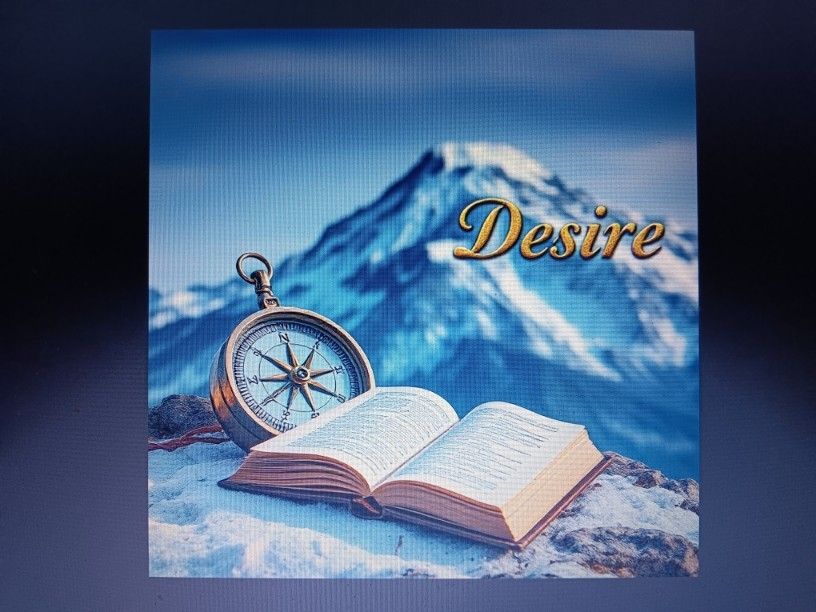The Forum has been Updated
The code has been upgraded to the latest .NET core version. Please check instructions in the Community Announcements about migrating your account.
First of all I am not the original author or the brains behind
this mod, I have just re-written it to be more easy to install and
more compatible with the latest version of snitz.
The original authors topic is Here
This has been tested on a clean install of Snitz Forum Version 3.4.05
with access database. The instructions included in the zip file are
based on a clean install, although it should be easy enough to
install on an already moded forum.
Shout Box Mod Files dbs_shoutbox.asp
inc_shoutbox.asp
shoutbox_entries.asp
shoutboxok1.gif
Files To Be Modified admin_config_features.asp
config.asp
default.asp
You can download the Shout Box V2.0 Mod Here
You can see a demo Here
You`ll need to log in to use the shoutbox...
Username: Test
Password: testuser
Mod Updated: 16th May 2006
*Increased text limit to 200 characters. *Now includes a character counter. *Text input and submit button only visible when logged into the forum.
If you have already installed this mod all you need to do is
simply upload and replace inc_shoutbox.asp
Mod Updated: 17th May 2006
*Format Text Buttons Added
*Fixed Some HTML Code
If you have already installed this mod all you need to do is
simply upload and replace inc_shoutbox.asp<
this mod, I have just re-written it to be more easy to install and
more compatible with the latest version of snitz.
The original authors topic is Here
This has been tested on a clean install of Snitz Forum Version 3.4.05
with access database. The instructions included in the zip file are
based on a clean install, although it should be easy enough to
install on an already moded forum.
Shout Box Mod Files dbs_shoutbox.asp
inc_shoutbox.asp
shoutbox_entries.asp
shoutboxok1.gif
Files To Be Modified admin_config_features.asp
config.asp
default.asp
You can download the Shout Box V2.0 Mod Here
You can see a demo Here
You`ll need to log in to use the shoutbox...
Username: Test
Password: testuser
Mod Updated: 16th May 2006
*Increased text limit to 200 characters. *Now includes a character counter. *Text input and submit button only visible when logged into the forum.
If you have already installed this mod all you need to do is
simply upload and replace inc_shoutbox.asp
Mod Updated: 17th May 2006
*Format Text Buttons Added
*Fixed Some HTML Code
If you have already installed this mod all you need to do is
simply upload and replace inc_shoutbox.asp<
Sist redigert av
Postet den
Looking very good. Does it produce a log file? Would be handy for admins.
Also, I notice it cuts the end off of long sentences. Is that deliberate?<
Also, I notice it cuts the end off of long sentences. Is that deliberate?<
Bandlink.net - http://www.bandlink.net/
Bandlink Music Forums - http://www.bandlink.net/forum/
Bandlink Music Forums - http://www.bandlink.net/forum/
Postet den
Well as the original mod, it can be altered to to allow as many characters as you want within reason I think, but its currently set at 100 characters, its determined by the limit of the text box characters.
To change simply open inc_shoutbox.asp and find
and replace the part in red to how many characters you want to allow.
I think a log file would be handy for busier forums.<
To change simply open inc_shoutbox.asp and find
Code:
name=""Message"" maxLength=""100""I think a log file would be handy for busier forums.<
Postet den
Rasure ... Nice job!
In the Links Manager MOD there is a script for counting the number of characters you are typing. Would you mind adding that to your MOD? This will help people figure just about when they have to end their shout!
One more thing, I tried to post a shout while not logged in, and it wouldn't go, which is fine if only members can shout. Would you mind hiding the entry form to be visible to members only (If shouting is only allowed for members that is.)?
Otherwise, thank you for helping us out with this one. Very nice!
Cheers,
Etymon
<
In the Links Manager MOD there is a script for counting the number of characters you are typing. Would you mind adding that to your MOD? This will help people figure just about when they have to end their shout!
One more thing, I tried to post a shout while not logged in, and it wouldn't go, which is fine if only members can shout. Would you mind hiding the entry form to be visible to members only (If shouting is only allowed for members that is.)?
Otherwise, thank you for helping us out with this one. Very nice!
Cheers,
Etymon
<
Sist redigert av
Postet den
Just to remind people though I didn't author the original mod, I've just re- written it for ease of use and compatibility with snitz and cut down on the use of files and called it version2. The basic functionality as it stands as a Shout Box still lies with the original author, I just don't want to take credit for something that's not originally my work.
Yes I could add the character counter if people want it and I wasn't sure whether people wanted the Shout Box to show only if members are logged in? because as it stands stand it shows whether you are logged in or not but wont actually work until you log in. I suppose I could add a message stating that you need to logged in to use it or like you suggested hide the input box if not logged in <
<
Yes I could add the character counter if people want it and I wasn't sure whether people wanted the Shout Box to show only if members are logged in? because as it stands stand it shows whether you are logged in or not but wont actually work until you log in. I suppose I could add a message stating that you need to logged in to use it or like you suggested hide the input box if not logged in
Sist redigert av
Postet den
I needed to make a few adjustments to the code (inc_shoutbox.asp) near the end of the file. It seems some extra </tr></table> tags were in there that were screwing up the whole layout of the forum. Once I deleted them, moved the </form> tag to the appropriate spot; all seems ok now. Nice addition to the forum. Works as a good replacement for that Alert Messenger Mod that I couldnt get working....I'm using it as an announcements mod for my forum, I adjusted the M_LEV level so that only Admin and Moderators can post an announcement, and I also adjusted the Auto-Refresh rates so that it doesnt "click click click click click click click click click click click click" every 30 seconds...man that was annoying. Much better (for my needs anyway) now. Thanks SO MUCH for doing this. It has been what I was looking for! GRACIAS!<
Postet den
Yep I just notice the table tags etc were out of place, I have fixed it I think now.
The only problem I'm having with at the moment is the character count no resetting when a user sends text using the enter key, rather than using the OK button.
Thinking of also adding a few basic format options for the text.<
The only problem I'm having with at the moment is the character count no resetting when a user sends text using the enter key, rather than using the OK button.
Thinking of also adding a few basic format options for the text.<
Postet den
how can we stop the auto-refresh from happening? I'm not really using it as a shout box and I'm really the only one that will be posting in it. There for, I won;t need it auto-refreshing at all. How can I stop this from happening?<
Postet den
To stop the refresh open shoutbox_entries.asp
Find and replace this code...
With this code...
<
Find and replace this code...
Code:
"</script>" & vbNewline & _
"<meta http-equiv=""Refresh"" content=""60; URL=shoutbox_entries.asp"">"Code:
"</script>"
Sist redigert av
Postet den
Fantastic! Thank you Rasure, this is just what I was looking for. The installation instructions were very easy to follow and I had the shoutbox working in minutes.
If I had one question (which I have) How do I change the colour inside the shoutbox as mine is white?<
If I had one question (which I have) How do I change the colour inside the shoutbox as mine is white?<
Martin
Leyland Forum Leyland Lancashire UK
Leyland Forum Leyland Lancashire UK
Postet den
Well to be completely compliant with snitz you can change this code in shoutbox_entries.asp near the top...
to this code...
Alternativly replace the same code to the one below and change #008080 to suit your needs...
<
Code:
"<body>" & vbNewlineCode:
"<body background=""" & strPageBGImageURL & """ bgColor=""" & strPageBGColor & """> & vbNewlineCode:
"<body bgcolor=""#008080""> & vbNewline
Sist redigert av
Email Member
Message Member
Post Moderation
Filopplasting
If you're having problems uploading, try choosing a smaller image.
Forhåndsvis post
Send Topic
Loading...