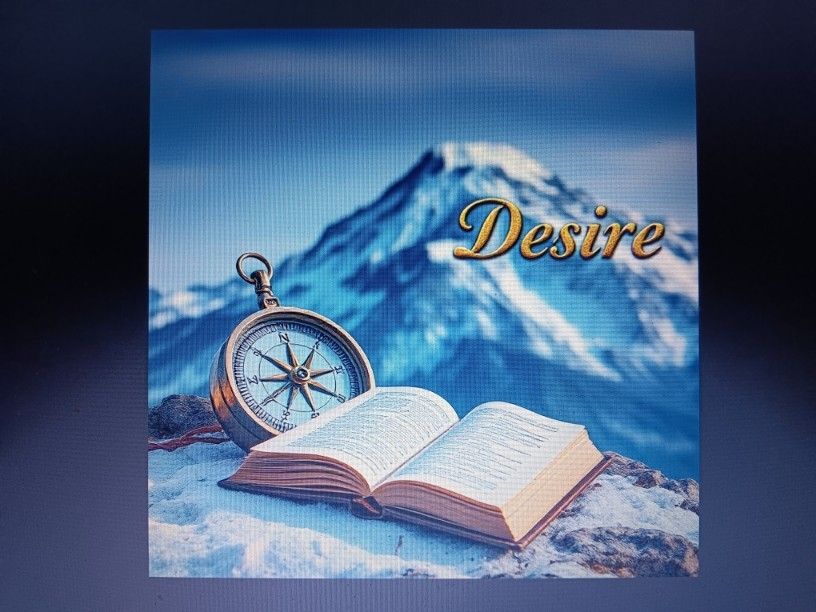The Forum has been Updated
The code has been upgraded to the latest .NET core version. Please check instructions in the Community Announcements about migrating your account.
thanks in advance
Update Section CAT_ID=
Instead of the update to all forum
admin_count.asp
Updating Counts Step 1 of 5
I want to update one partition instead of every forum
Step CAT_ID=
how?..
http://forum.snitz.com/forum/topic.asp?TOPIC_ID=69055
Update Section CAT_ID=
Instead of the update to all forum
admin_count.asp
Updating Counts Step 1 of 5
I want to update one partition instead of every forum
Step CAT_ID=
how?..
http://forum.snitz.com/forum/topic.asp?TOPIC_ID=69055
آخرین ویرایش توسط
نوشته شده در
Hi top,
I can give you an answer after I get back from a trip today.
Etymon
I can give you an answer after I get back from a trip today.
Etymon
نوشته شده در
thanks advance Etymon
نوشته شده در
Hi top,
You're quite welcome.
I am still working on it in between other projects. It'll come.
You're quite welcome.
I am still working on it in between other projects. It'll come.
نوشته شده در
Hi Etymon
To wait..
To wait..
نوشته شده در
Hi top,
Give this a try and let me know if it is what you had in mind.
MOD: Update Category Counts Download: http://www.snitzbitz.com/mods/details.asp?Version=All&mid=313
Give this a try and let me know if it is what you had in mind.
MOD: Update Category Counts Download: http://www.snitzbitz.com/mods/details.asp?Version=All&mid=313
نوشته شده در
Hi Etymon
There is something wrong in the page when you enter the Redirect to admin_home.asp
There is something wrong in the page when you enter the Redirect to admin_home.asp
آخرین ویرایش توسط
نوشته شده در
I am unsure of what you mean. Can you explain it in more detail?
نوشته شده در
When you open admin_count_category.asp Redirect admin_home.asp
if not(Request("update") = "cat") then
Response.Redirect "admin_home.asp"
Response.End
end if
if not(Request("update") = "cat") then
Response.Redirect "admin_home.asp"
Response.End
end if
نوشته شده در
Good point!
I updated the instructions at the download link:
http://www.snitzbitz.com/mods/details.asp?Version=All&mid=313
I updated the instructions at the download link:
http://www.snitzbitz.com/mods/details.asp?Version=All&mid=313
نوشته شده در
Good Works well
Thank you Etymon
Thank you Etymon
Email Member
Message Member
Post Moderation
بارگزاری فایل
If you're having problems uploading, try choosing a smaller image.
پیشنمایش مطلب
Send Topic
Loading...