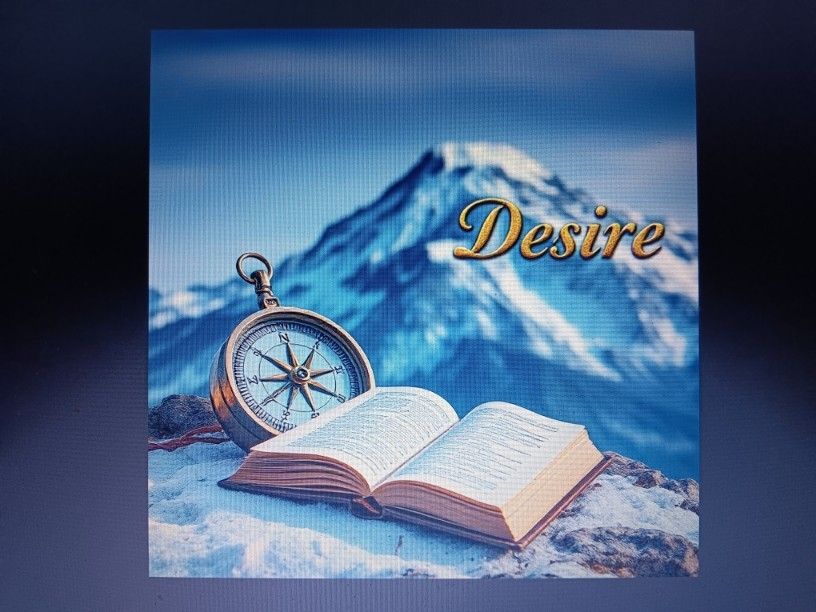The Forum has been Updated
The code has been upgraded to the latest .NET core version. Please check instructions in the Community Announcements about migrating your account.
How difficult would it be to change the two supporting columns so that they are on the "outside" of the inc_site_header and inc_site_footer includes?
I would like to make the two outside "Site left" and "Site right" columns extend all the way to the top and bottom, thus sandwiching the header and footer between them, unlike the current configuration shown below:
 <
<
I would like to make the two outside "Site left" and "Site right" columns extend all the way to the top and bottom, thus sandwiching the header and footer between them, unlike the current configuration shown below:
 <
<
نوشته شده در
This is one thing that I do like using FrontPage for ... drawing a table and then looking at the code to see how it was done. Do you by chance have a copy of FrontPage? Ah, nevermind ... it took a little longer, but I did it in MS Word.
You'll have to do some messing around with the way the table is laid out in the MOD, but below has the rowspan values in which you may be interested. I commented what should go where. Save the code below as a .html file and then view it in your browser.
This is the HTML structure you want:
This is the HTML structure you have:
<
You'll have to do some messing around with the way the table is laid out in the MOD, but below has the rowspan values in which you may be interested. I commented what should go where. Save the code below as a .html file and then view it in your browser.
This is the HTML structure you want:
Code:
<html>
<head></head>
<body>
<div>
<table border=1>
<tr>
<td width=30 rowspan=3 valign=top>
Left Side
</td>
<td width=528 valign=top>
Top
</td>
<td width=30 rowspan=3 valign=top>
Right Side
</td>
</tr>
<tr>
<td>
Middle<br><br><br><br>
</td>
</tr>
<tr>
<td width=528 valign=top>
Bottom
</td>
</tr>
</table>
</div>
</body>
</html>
This is the HTML structure you have:
Code:
<html>
<head></head>
<body>
<div>
<table border=1>
<tr>
<td width=588 colspan=3 valign=top>
Top
</td>
</tr>
<tr>
<td width=30 valign=top>
Left Side
</td>
<td width=528 valign=top>
Middle
</td>
<td width=30 valign=top>
Right Side
</td>
</tr>
<tr>
<td width=588 colspan=3 valign=top>
Bottom
</td>
</tr>
</table>
</div>
</body>
</html>
آخرین ویرایش توسط
نوشته شده در
ok..try this, the values are hardcoded for what u want, so u wont be able to use the admin panel to turn on/off the sectiosn u want, but i have left it so it can be enabled/disabled and the borders shoudl work.
ok here we go.
fine this bit of code in inc_header.asp
replace it with this
find this in inc_footer.asp
replace it with this
so now u shodu lhave the layout that u want.
and for gods sake MAKE BACKUP COPIES OF ANYTHING THAT YOU CHANGE as i havent tryed this code<
ok here we go.
fine this bit of code in inc_header.asp
Code:
if strSiteIntegEnabled = "1" then
response.write "<table width=""100%"" border="""
if strSiteBorder = "1" then
response.write "1"
else
response.write "0"
end if
response.write """ cellspacing=""0"" cellpadding=""0"">" & vbNewLine
if strSiteHeader = "1" then
response.write " <tr>" & vbNewLine & _
" <td"
if strSiteLeft = "1" or strSiteRight = "1" then
if strSiteLeft = "1" and strSiteRight = "1" then
Response.write " colspan=""3"""
else
Response.write " colspan=""2"""
end if
end if
response.write ">"
%><!--#include file="inc_site_header.asp"--><%
response.write "</td>" & vbNewLine & _
" </tr>" & vbNewLine
end if
response.write " <tr>" & vbNewLine & _
" <td valign=""top"">" & vbNewLine
if strSiteLeft = "1" then
%><!--#include file="inc_site_left.asp"--><%
response.write "</td>" & vbNewLine & _
" <td valign=""top"">" & vbNewLine
end if
end ifreplace it with this
Code:
if strSiteIntegEnabled = "1" then
response.write "<table width=""100%"" border="""
if strSiteBorder = "1" then
response.write "1"
else
response.write "0"
end if
response.write """ cellspacing=""0"" cellpadding=""0"">" & vbNewLine & _
"<tr>" & vbNewLine & _
" <td rowspan=""3"">" & vbNewLine
%><!--#include file="inc_site_left.asp"--><%
response.write " </td>" & vbNewLine & _
" <td>" & vbNewLine
%><!--#include file="inc_site_header.asp"--><%
response.write " </td>" & vbNewLine & _
" <td rowspan=""3"">" & vbNewLine
%><!--#include file="inc_site_right.asp"--><%
response.write " </td>" & vbNewLine & _
"</tr>" & vbNewLine & _
"<tr>" & vbNewLine & _
" <td>" & vbNewLine
end iffind this in inc_footer.asp
Code:
if strSiteIntegEnabled = "1" then
if strSiteRight = "1" then
Response.Write " </td>" & vbNewLine & _
" <td valign=""top"">" & vbNewLine
%><!--#include file="inc_site_right.asp"--><%
end if
Response.Write " </td>" & vbNewLine & _
" </tr>" & vbNewLine
if strSiteFooter = "1" then
Response.write " <tr>" & vbNewLine & _
" <td"
if strSiteLeft = "1" or strSiteRight = "1" then
if strSiteLeft = "1" and strSiteRight = "1" then
Response.write " colspan=""3"""
else
Response.write " colspan=""2"""
end if
end if
Response.write ">"
%><!--#include file="inc_site_footer.asp"--><%
Response.write " </td>" & vbNewLine & _
" </tr>" & vbNewLine
end if
Response.write "</table>" & vbNewLine
end ifreplace it with this
Code:
if strSiteIntegEnabled = "1" then
response.write " </td>" & vbNewLine & _
"</tr>" & vbNewLine & _
"<tr>" & vbNewLine & _
" <td>" & vbNewLine
%><!--#include file="inc_site_footer.asp"--><%
response.write " </td>" & vbNewLine & _
"</tr>" & vbNewLine & _
"</table>" & vbNewLine
end ifso now u shodu lhave the layout that u want.
and for gods sake MAKE BACKUP COPIES OF ANYTHING THAT YOU CHANGE as i havent tryed this code<
© 1999-2010 MaD2ko0l
نوشته شده در
MaD2Ko0l: dat's da bomb!
It worked right out of the box. . .but like you mentioned, no turning off/on from the admin panel.
I think I can work with that. . .thanks!
Etymon:
Got it. . .but not sure what to do with it.
<
Etymon:
Got it. . .but not sure what to do with it.
<
"5-in-1 Snitz Common Expansion Pack" - five popular mods packaged for easy install
". . .on a mote of dust, suspended in a sunbeam. . ."
HarborClassifieds Support Snitz Forums
". . .on a mote of dust, suspended in a sunbeam. . ."
HarborClassifieds Support Snitz Forums
نوشته شده در
:-) glad i coudl help.
i did what Etymon did to find out what/where i needed to move the tags then compared it to the original site intergration mod code then just formated it into snitz codeing.
i suppose it could be changed so that you coudl turn on/off each section but i couldnt get my head around it at the time, a little busy here atm, and i have nowhere to test it out, so i made the next best thing :-)<
i did what Etymon did to find out what/where i needed to move the tags then compared it to the original site intergration mod code then just formated it into snitz codeing.
i suppose it could be changed so that you coudl turn on/off each section but i couldnt get my head around it at the time, a little busy here atm, and i have nowhere to test it out, so i made the next best thing :-)<
© 1999-2010 MaD2ko0l
نوشته شده در
inc_header isn't showing the login & menu in IE
Scratch that. . .i think i messed something else up.
<
آخرین ویرایش توسط
نوشته شده در
Yeah, you have to think about forums as a box or a square and think about the Site Integration as a perimeter or a border that is around or outside of the square.
The tags for the configuration of the perimeter are contained within the perimeter itself and not within the square. So try not to mush the whole concept of getting the Site Integration MOD to work successfully with your forum as something that is dependent upon the nature of your forum's HTML setup. Focus on what is going on inside the perimeter. <
The tags for the configuration of the perimeter are contained within the perimeter itself and not within the square. So try not to mush the whole concept of getting the Site Integration MOD to work successfully with your forum as something that is dependent upon the nature of your forum's HTML setup. Focus on what is going on inside the perimeter. <
Email Member
Message Member
Post Moderation
بارگزاری فایل
If you're having problems uploading, try choosing a smaller image.
پیشنمایش مطلب
Send Topic
Loading...