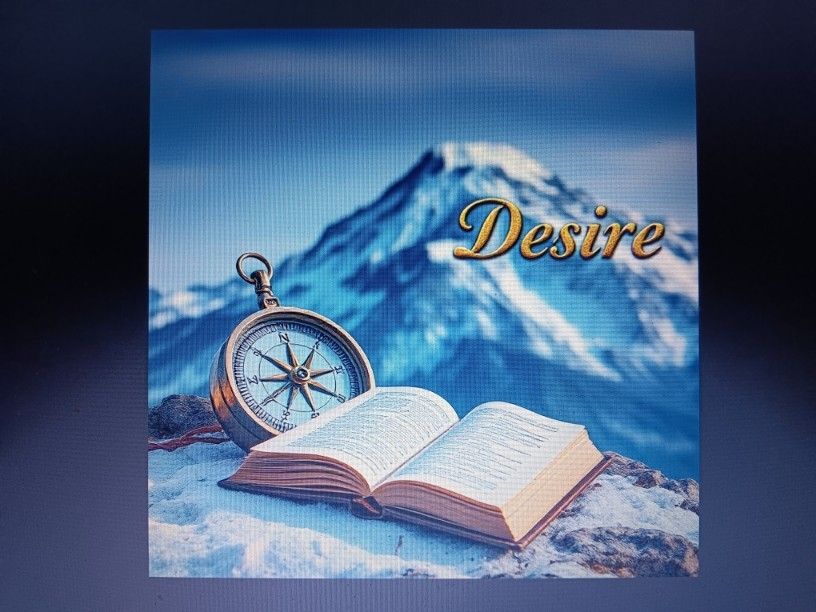The Forum has been Updated
The code has been upgraded to the latest .NET core version. Please check instructions in the Community Announcements about migrating your account.
continuing what I said in this topic about the "Show how many messages since yours" here is the Finished MOD that you can start use...

How to use it It's really simple, the MOD will build a table with Rows and Columns that you can specified in the 2 variables, the TOP messages displayed will be the multiplication of those 2 values, so if you specify 2 rows by 5 cols you will get the Top 10 messages in the forum, if you select 4 rows by 5 cols you will get the Top 20 messages in the forum.
There are more variables that you can play with, and the right translation as well using the Session.LCID variable in ASP.
How to get it check it here to see the code
save as inc_topMessages.asp and just place the include where you need it like
How can I test it you have this direct link that, by default shows you 2 rows by 5 columns, to use with more variations, I changed the code so you can use the query to pass how many rows and how many columns you want to be displayed...
so, instead of http://ga-paneuropean.com/gape.v2/test_topMessages.asp you can add ?rows=4&cols=2 to be like http://ga-paneuropean.com/gape.v2/test_topMessages.asp?rows=4&cols=2 so it will show you 4 rows by 2 columns.
Hope you like the MOD.
Images so you can see what the mod does:

 <
<
Code:
' **********************************************************************************************
' Author: Bruno Alexandre <bruno [dot] in [dot] dk [at] gmail [dot] com>
' Date: April 2007
' MOD: Get last 10 messages in the Forum
' Function:
' Displays vertically and horizontally the Top messages in the Forum
' it turns user own message in a different color
' Versions:
' 1.0 Original version
' 1.1 26.11.07 Added more string to the translate part
' Added Rows and Columns in order to display
' 1.2 01.03.08 Added block preventing private messages to show
' 1.3 02.03.08 Updated with TopSQL() so it runs in mySQL as well (>4.x)
'
' **********************************************************************************************
How to use it It's really simple, the MOD will build a table with Rows and Columns that you can specified in the 2 variables, the TOP messages displayed will be the multiplication of those 2 values, so if you specify 2 rows by 5 cols you will get the Top 10 messages in the forum, if you select 4 rows by 5 cols you will get the Top 20 messages in the forum.
There are more variables that you can play with, and the right translation as well using the Session.LCID variable in ASP.
How to get it check it here to see the code
save as inc_topMessages.asp and just place the include where you need it like
Code:
<!-- #include file="inc_topMessages.asp" -->How can I test it you have this direct link that, by default shows you 2 rows by 5 columns, to use with more variations, I changed the code so you can use the query to pass how many rows and how many columns you want to be displayed...
so, instead of http://ga-paneuropean.com/gape.v2/test_topMessages.asp you can add ?rows=4&cols=2 to be like http://ga-paneuropean.com/gape.v2/test_topMessages.asp?rows=4&cols=2 so it will show you 4 rows by 2 columns.
Hope you like the MOD.
Images so you can see what the mod does:


 <
<