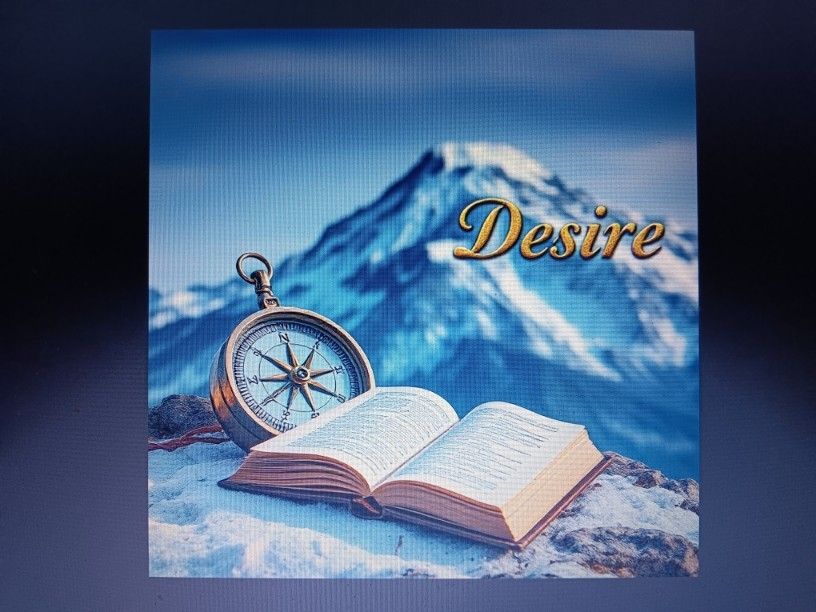The Forum has been Updated
The code has been upgraded to the latest .NET core version. Please check instructions in the Community Announcements about migrating your account.
I've created a few MODs and bundled them together. I will be separating each into separate MODs later if anyone is interested. Presently, I am using a the first two to show you how the second two work. This means all four MODs are all intertwined at the moment for demonstration purposes.
The <font color="red">first MOD</font id="red"> is called the <font color="red"><b>strRevealSQL MOD</b></font id="red">.
The <font color="blue">second MOD</font id="blue"> is called the <font color="blue"><b>RevealSQL MOD</b></font id="blue">.
In the links below, you will not be able to distinquish the two apart. In short, <font color="red"><b>strRevealSQL</b></font id="red"> is designed to work across the site [created for offline production testing], and <font color="blue"><b>RevealSQL</b></font id="blue"> is designed to work on a page by page basis [created for online emergency testing and offline production testing].
You will see the <font color="red">first</font id="red"> and the <font color="blue">second</font id="blue"> MODs at work when you test the <font color="orange">third</font id="orange"> and <font color="green">fourth</font id="green"> MODs below.
The <font color="orange">third MOD</font id="orange"> is called <font color="orange"><b>Archive One Topic MOD</b></font id="orange">. It's a fun little MOD. It is basically a rip off of admin_forums.asp with a bit of alterations applied.
The <font color="green">fourth MOD</font id="green"> is called <font color="green"><b>Un-Archive One Topic MOD</b></font id="green">. It's a VERY fun little MOD. It also is basically a rip off of admin_forums.asp with a bit more alterations applied.
For application purposes, both the <font color="orange">third</font id="orange"> and <font color="green">fourth</font id="green"> MODs should be considered as one application and will be released later as the "<b><font color="purple">Archive/Un-Archive One Topic MOD</font id="purple"></b>".
The beauty of the <b><font color="green">Un-Archive One Topic MOD</font id="green"></b> is that when it un-archives a topic, both the new topic id and the new un-archived topic id are stored in a new table. It is designed this way for bookmarking purposes.
When a visitor (human or bot) to your site has bookmarked a current topic id, and then, later, after the topic id has been archived and then un-archived, the new table redirects the user to the new topic id via the new table.
In the same sense, when a visitor (human or bot) to your site has bookmarked an <i><u>archived</u></i> topic ID, and then, later, after the topic id has been un-archived, the new table still redirects the user to the new topic id via the new table.
Subscriptions should function normally.
Posting replies to the new topic id goes on as normal.
One of the fun things is that the same topic can be archived and un-archived again and again (if needed), and the redirect will follow the archivial path until it reaches the current new topic id. If the topic id no longer exists, then the user will be redirected to default.asp.
<b>Side Note</b>: There is a further modification that you will see on admin_topics.asp where you can delete one topic as well if needed. It is there for convenience sake.
<b>Additional Note</b>: Paging has not been added as of yet. For larger forums this will have to be implemented.
<b>PLEASE DO NOT DELETE</b> the "<font color="red"><b><u>Welcome to Snitz Forums 2000</u></b></font id="red">" topic because I am using it here for reference so everyone can see how the MOD works. Thanks!
<b>However, feel free to post your one topics/replies and have fun testing the MODs.</b>
<b>Test Link</b>: http://carolina.kiwi73.kiwihosting.net/forum/topic.asp?TOPIC_ID=1
(Follow the link above and look at it as it appears in the Address bar of your browser. You should see it change from TOPIC_ID=1 to the newest topic id.)
<b>Admin Link</b>: http://carolina.kiwi73.kiwihosting.net/forum/admin_topics.asp
<b>Username</b>: admin
<b>Password</b>: admin
<b>MOD list</b>:
<font color="red"><b>strRevealSQL MOD</b></font id="red">
<font color="blue"><b>RevealSQL MOD</b></font id="blue">
<font color="orange"><b>Archive One Topic MOD</b></font id="orange">
<font color="green"><b>Un-Archive One Topic MOD</b></font id="green">
<b>Testing Applications</b>: These MODs were developed using <b>MS Access 2000</b> and <b>Internet Explorer 6</b> (SP1).