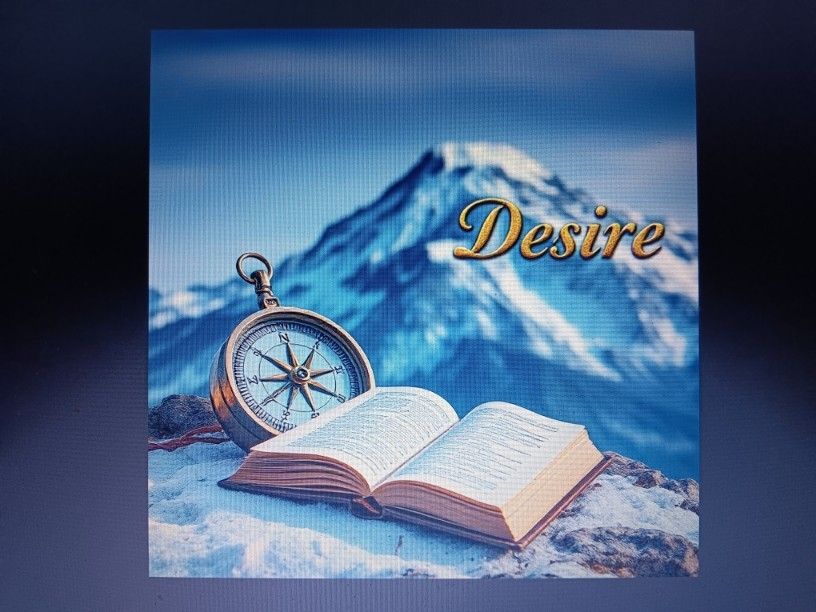The Forum has been Updated
The code has been upgraded to the latest .NET core version. Please check instructions in the Community Announcements about migrating your account.
The Topic Image Preview MOD scans topics from allowed forums, then displays images and associated topic titles from the last 10 topics which included images. Each image thumbnail is linked to a full size version and each topic title is linked to the topic itself.
This mod includes a check of whether members are allowed access to a forum before displaying the images.
Guests are not allowed access. To allow access to guests, in "Topic_Images.asp", delete (or comment out) lines 50-52; or in "inc_topic_images.asp", delete (or comment out) lines 41-43.
"inc_topic_images.asp" is provided to enable the image display to appear in "active.asp" (if you want them displayed with the active topics page).
Get a copy at SnitzBitz.
Edit: Thanks to a suggestion by Etymon, in v1.1, I added a check to determine whether images are allowed at all, and another to check if there is an image path.
This mod includes a check of whether members are allowed access to a forum before displaying the images.
Guests are not allowed access. To allow access to guests, in "Topic_Images.asp", delete (or comment out) lines 50-52; or in "inc_topic_images.asp", delete (or comment out) lines 41-43.
"inc_topic_images.asp" is provided to enable the image display to appear in "active.asp" (if you want them displayed with the active topics page).
Get a copy at SnitzBitz.
Edit: Thanks to a suggestion by Etymon, in v1.1, I added a check to determine whether images are allowed at all, and another to check if there is an image path.
Last edited by Carefree on 15 June 2009, 18:49
Posted
Not sure if it is me or what, but the topics do not match the images on my test site.
Cheers,
David Greening
David Greening
Posted
I sent Carefree an e-mail asking him to make the MOD check for unmoderated posts. Before, it allowed them into the mix. He updated the MOD at Snitz Bitz. Maybe try downloading it again and see if that fixes the problem.
Last edited by Etymon on 13 June 2009, 22:50
Posted
Originally posted by Classicmotorcycling
Not sure if it is me or what, but the topics do not match the images on my test site.
Got a test login so I can see?
Posted
Not for the test site, sorry.
What I am getting is that there is an image in a topic, but when you click on the topic, there is no image in the actual topic. The image relates to a different topic when I do a search for for the image name in the search function I find they topic which is totally different.
Great concept but.
What I am getting is that there is an image in a topic, but when you click on the topic, there is no image in the actual topic. The image relates to a different topic when I do a search for for the image name in the search function I find they topic which is totally different.
Great concept but.
Cheers,
David Greening
David Greening
Posted
It works, but if a forum has a lot of topics i have a script timed error..
Posted
... if a forum has a lot of topics i have a script timed error.Does anyone see a method to speed up this script? Don't be bashful....
Posted
I made it work so it has one image per row. I like that better myself.
Posted
I'm curious as to how this mod is intended to be used? It's an interesting mod but I'm not quite sure what it does.
Last edited by leatherlips on 15 June 2009, 21:08
Posted
Since men (more so than women) are visually stimulated creatures, I thought that perhaps images would catch their eye and generate more interest in topics that might otherwise have been passed over. This mod simply checks if photos are allowed, then displays images and links to topics from last 10 topics which include images and where access to forums was granted. It's just a form of topic advertising.
Last edited by Carefree on 15 June 2009, 22:03
Posted
Thanks for the explaination! Great idea!
Email Member
Message Member
Post Moderation
FileUpload
If you're having problems uploading, try choosing a smaller image.
Preview post
Send Topic
Loading...