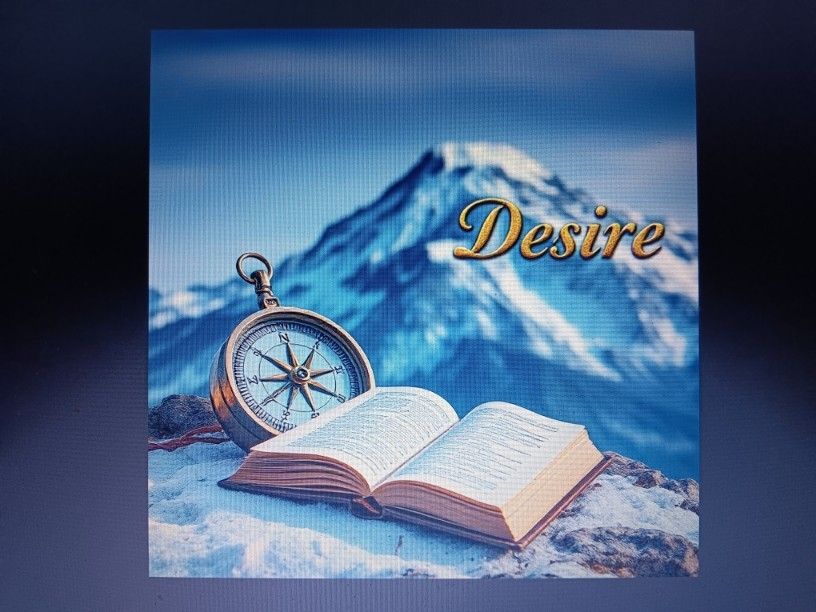The Forum has been Updated
The code has been upgraded to the latest .NET core version. Please check instructions in the Community Announcements about migrating your account.
Can some folks help me take a look at my site using various browsers. I am using FireFox 3.0.5 ... just let me know if the site looks right in your browser if you could.  Thanks.
Thanks.
http://www.jeffreyjlaw.com/forums.asp
http://www.jeffreyjlaw.com/forums.asp
Posted
Looks ok in IE8
Posted
Thanks Carefree! 
Posted
No immediately obvious problems in Safari 4 or Chrome. The main site menu has a few minor problems in Opera 9 and there're a few layout issues in IE7.
By the way, a lot of the links on your forums have a "login" anchor at the end of them.
 Search is your friend
“I was having a mildly paranoid day, mostly due to the
Search is your friend
“I was having a mildly paranoid day, mostly due to the
fact that the mad priest lady from over the river had
taken to nailing weasels to my front door again.”
By the way, a lot of the links on your forums have a "login" anchor at the end of them.
 Search is your friend
“I was having a mildly paranoid day, mostly due to the
Search is your friend
“I was having a mildly paranoid day, mostly due to thefact that the mad priest lady from over the river had
taken to nailing weasels to my front door again.”
Posted
why are you constraining it to a 780px width? it looks pretty ridiculous on my widscreen monitor, and even on my standard monitor you are wasting 1/3 of the screen (most modern computers use at least 1024 screen size anyway very fiew use < 1024 these days) and even if your users did have an 800x600 screen then your site is too wide anyway as you only have 770px to play with not 780.
your forum section is therfore tiny and will not work very well at all
your forum section is therfore tiny and will not work very well at all
Posted
Gee, thanks for the encouragement, Huw. 

If you must know about my settings, I was very lazy and found a free template that was nearly exactly what I wanted for a design and message. I worked within it's parameters mostly.
Here is part of the .css file
#wrapper {
text-align: left;
margin: auto;
width: 778px;
position: relative;
background: url(images/body_bg.gif) repeat-y;
}
I'll take a run through the other display settings that my system can muster. What are your display settings Huw?
Would you mind throwing up a screenshot for me?
Thanks Huw!
If you must know about my settings, I was very lazy and found a free template that was nearly exactly what I wanted for a design and message. I worked within it's parameters mostly.
Here is part of the .css file
#wrapper {
text-align: left;
margin: auto;
width: 778px;
position: relative;
background: url(images/body_bg.gif) repeat-y;
}
I'll take a run through the other display settings that my system can muster. What are your display settings Huw?
Would you mind throwing up a screenshot for me?
Thanks Huw!
Posted
Originally posted by Shaggy
By the way, a lot of the links on your forums have a "login" anchor at the end of them.
Thank you Shaggy for the review!
I have the #login in the anchor because I wanted the page to land not at the top (since that header image is so huge). Instead, I wanted the page to land where the content starts. Do you forsee a problem with using #login?
Thanks again!
Etymon
Posted
my standard monitor is 1280x1024 and my widescreen (the one I use most) is 1680x1050
The biggest problem is that your forum is constrained to ~ 440px which is going to look very odd when you start to get posts.
screen shot of widescreen monitor

The biggest problem is that your forum is constrained to ~ 440px which is going to look very odd when you start to get posts.
screen shot of widescreen monitor

Posted
looks great in google chrome.
by the way, you should go to browsershots.org
lets you test your site in 50 types of browsers...great service...free
by the way, you should go to browsershots.org
lets you test your site in 50 types of browsers...great service...free
Posted
Hey Gary,
Thank you for the link!
I went there and from the screen shots, it looks like my background image is not staying fixed. I'm not sure if that is from their technology or something amiss in what I did in the code.
Thank you for the link!
I went there and from the screen shots, it looks like my background image is not staying fixed. I'm not sure if that is from their technology or something amiss in what I did in the code.
Posted
No problems in IE7 on my Lenovo laptop.
Must note that our county library computer monitors are only 800 pixels wide according to their IT guy.
"5-in-1 Snitz Common Expansion Pack" - five popular mods packaged for easy install
". . .on a mote of dust, suspended in a sunbeam. . ."
HarborClassifieds Support Snitz Forums
". . .on a mote of dust, suspended in a sunbeam. . ."
HarborClassifieds Support Snitz Forums
Email Member
Message Member
Post Moderation
FileUpload
If you're having problems uploading, try choosing a smaller image.
Preview post
Send Topic
Loading...