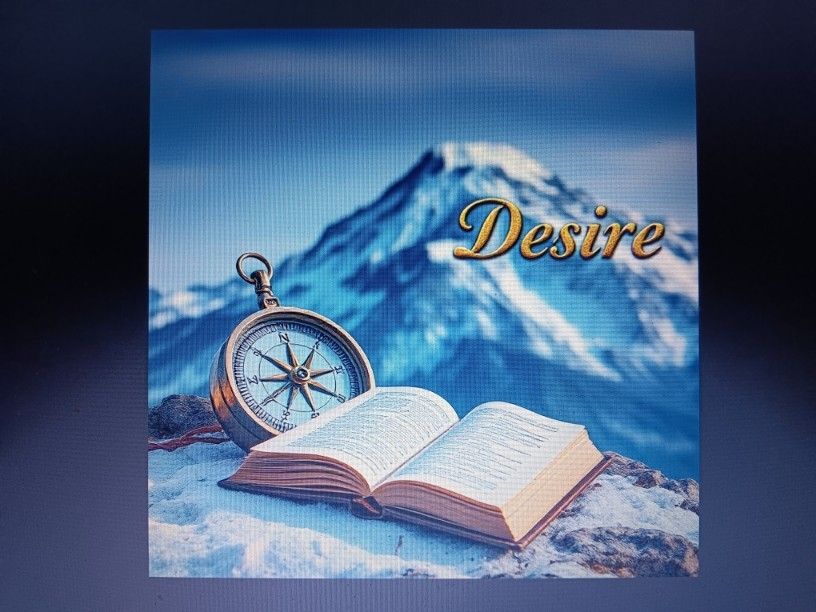The Forum has been Updated
The code has been upgraded to the latest .NET core version. Please check instructions in the Community Announcements about migrating your account.
Tested only on version 3.04.05.
Since the page title is still very important in SEO and most search engines only look at the first 60-65 characters I decided to switch the order of my page titles for forums and topics.
Default setup is Forum Name (set in admin panel) then either the Topic Title or the Forum Title depending on the page. So if you have a long forum name and a long Topic Title or Forum Title, part of the Topic Title or Forum Title will be cut off in the page title (as far as SE's go). I would rather have the forum name cut off on the long ones. Your opinion may vary.
So here's how to change it....
Open inc_func_common.asp...
To change Topic Page Titles
Find:
Replace it with:
To change Forum Page Titles
Find:
Replace it with:
Very simple, always make backups!
<
Since the page title is still very important in SEO and most search engines only look at the first 60-65 characters I decided to switch the order of my page titles for forums and topics.
Default setup is Forum Name (set in admin panel) then either the Topic Title or the Forum Title depending on the page. So if you have a long forum name and a long Topic Title or Forum Title, part of the Topic Title or Forum Title will be cut off in the page title (as far as SE's go). I would rather have the forum name cut off on the long ones. Your opinion may vary.
So here's how to change it....
Open inc_func_common.asp...
To change Topic Page Titles
Find:
Code:
Code:
if intShowTopicTitle = 1 then strTempTopicTitle = " - " & chkString(ttopics("T_SUBJECT"),"display")
set ttopics = nothing
strNewTitle = strForumTitle & strTempTopicTitle
Replace it with:
Code:
Code:
if intShowTopicTitle = 1 then strTempTopicTitle = chkString(ttopics("T_SUBJECT"),"display") & " - "
set ttopics = nothing
strNewTitle = strTempTopicTitle & strForumTitle
To change Forum Page Titles
Find:
Code:
Code:
strNewTitle = strForumTitle & " - " & strTempForumTitle
Replace it with:
Code:
Code:
strNewTitle = strTempForumTitle & " - " & strForumTitle
Very simple, always make backups!
<
Last edited by bobby131313 on 03 June 2007, 14:26
Posted
Thank you!  <
<
Posted
Posted
Gotta take the plunge at some point.  <
<
Posted
I just did this to my forum. Very easy and nice feature! Thanks!
Posted
I also like how it shows the name of the topic on the tab of the browser as well as the button in the taskbar (windows) if the page is minimized. 
Posted
I took mine a little further and changed the other forum pages too. If interested you can do this:
In inc_func_common.asp (3.4.06) look for:
And replace it with this:
In inc_func_common.asp (3.4.06) look for:
Code:
Case "members.asp"
strNewTitle = strForumTitle & " - Members"
Case "active.asp"
strNewTitle = strForumTitle & " - Active Topics"
Case "faq.asp"
strNewTitle = strForumTitle & " - Frequently Asked Questions"
Case "search.asp"
strNewTitle = strForumTitle & " - Search"
Case "pop_profile.asp"
if request.querystring("mode") = "display" then
strNewTitle = strForumTitle & " - View Profile"
elseif request.querystring("mode") = "edit" then
strNewTitle = strForumTitle & " - Edit Profile"
else
strNewTitle = strForumTitle & " - Profile"
end if
Case "register.asp"
strNewTitle = strForumTitle & " - User Agreement and Registration"
Code:
Case "members.asp"
strNewTitle = "Members - " & strForumTitle
Case "active.asp"
strNewTitle = "Active Topics - " & strForumTitle
Case "faq.asp"
strNewTitle = "Frequently Asked Questions - " & strForumTitle
Case "search.asp"
strNewTitle = "Search - " & strForumTitle
Case "pop_profile.asp"
if request.querystring("mode") = "display" then
strNewTitle = "View Profile - " & strForumTitle
elseif request.querystring("mode") = "edit" then
strNewTitle = "Edit Profile - " & strForumTitle
else
strNewTitle = "Profile - " & strForumTitle
end if
Case "register.asp"
strNewTitle = "User Agreement and Registration - " strForumTitle
Posted
I'm not sure if it has anything to do with this mod, but I just noticed that if you click to go to the last thread of a reply, it shows the id number twice in the browser title and tab:

What needs to be changed to remove that?

What needs to be changed to remove that?
Posted
Now I am getting the reply id three times in the browser header and tab!
 [/img]
[/img]
What is causing this?
 [/img]
[/img]
What is causing this?
Posted
You must have a variable which isn't being reset, but is being regularly appended to.
Email Member
Message Member
Post Moderation
FileUpload
If you're having problems uploading, try choosing a smaller image.
Preview post
Send Topic
Loading...