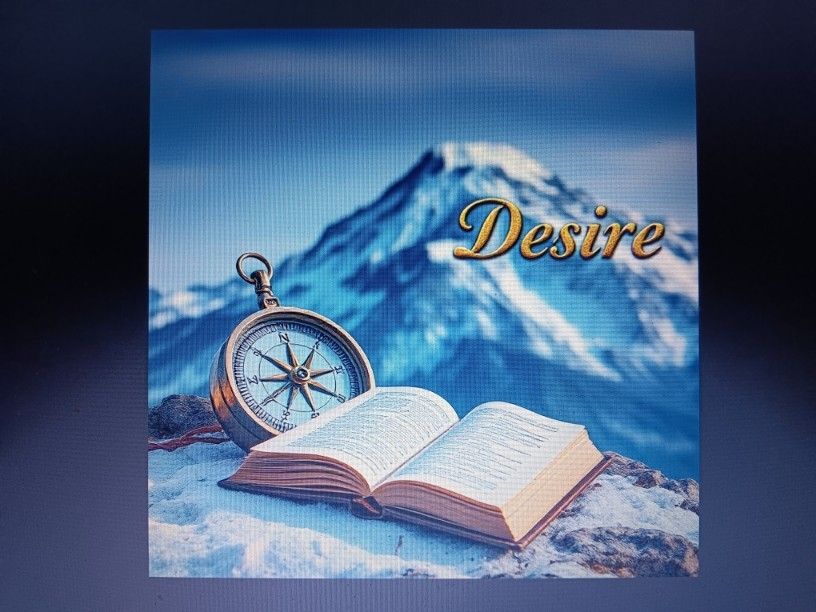The Forum has been Updated
The code has been upgraded to the latest .NET core version. Please check instructions in the Community Announcements about migrating your account.
Since I have plan to completely renew Snitz on my boards, I wanted to add some small features that I use as 'hard coded' and turn them into small mods and share from here for anyone who are interested.
One feature that I would like to share is what I call is 'Larva Mod' from Starcraft :)
On various forums, there are different type of users who actually don't know how to look even to FAQ's or other topics for their problem. That's why I have limited New users from posting New Topic / New Poll till their post limit is reached to a certain number configurable.
OK, I know, this is not very popular method or people will jump to that limit by replying junk to other topics, however, much better than seeing junk on forum pages or active topics.
To the main point, I'm not natively English speaking person, so I would like some advices about:
- What would you name this mod? - What would you put as sentence of error to user that they cannot post until their reply limit reaching to X
- What would you write at Features Config, right of the text input box that you enter limit of posts before posting 'New Topic'
Thanks and have a nice day :)
<
One feature that I would like to share is what I call is 'Larva Mod' from Starcraft :)
On various forums, there are different type of users who actually don't know how to look even to FAQ's or other topics for their problem. That's why I have limited New users from posting New Topic / New Poll till their post limit is reached to a certain number configurable.
OK, I know, this is not very popular method or people will jump to that limit by replying junk to other topics, however, much better than seeing junk on forum pages or active topics.
To the main point, I'm not natively English speaking person, so I would like some advices about:
- What would you name this mod? - What would you put as sentence of error to user that they cannot post until their reply limit reaching to X
- What would you write at Features Config, right of the text input box that you enter limit of posts before posting 'New Topic'
Thanks and have a nice day :)
<
Posted
Hi SiSL,
I don't really have a direct answer for you regarding an explanation sentence to display to your new users about why they can't post until X amount of replies, however, it seems that an ongoing problem for all of the forum users is searching first before posting.
I thought a while on your questions because I saw they had good merit. I have an answer that is a little ahead of your question and does not specifically answer your question right at the beginning. However, in the long run, it may help your forum in practice.
If I wanted to remedy this problem, I would start with existing users ... changing an element in the way they post. For both replies and new topics on post.asp between the Subject: and the Message: boxes, I would install an additional box called Keywords. It would be a required field for author of the post to apply keywords to his/her post before the post would confirm as posted.
When showing the topics and/or replies on topic.asp, you could show the keywords the author used and add a link with a search icon to next to each keyword so that the reader (member or not) could do an additional search. This saves them the step of having to think about having to think if there is a search function on the site.
As your members and visitors read the posts and see the search options (keywords with icons next to them) within the posts, this would hopefully train your users to think in terms of keywords and "search terms", which may help you with a partial answer to your post here. This keywords mod could be a good foundation for other mods for your forum as well.
As far as your FAQ page, make the whole page an entry in the TOPICS table (and lock the topic and then archive it). This way if the keyword is in the FAQs, it will be searched as well. The FAQ page can still look identically as it does now except the data will be in the database instead of hard coded into the page.
All of this would also require database changes to the TOPICS and REPLY tables, post.asp, post_info.asp, topic.asp, pop_delete.asp (perhaps), faq,asp, and search.asp.
Basically, you would have to add two additional table field names to the code. For example, in the TOPICS table, one field could be called TOPICS_KEYWORDS, and similarly, in the REPLY table, another field could be called REPLY_KEYWORDS.
If you need help with this let me know. I hope this gives you something to work with.
Cheers,
Etymon
<
I don't really have a direct answer for you regarding an explanation sentence to display to your new users about why they can't post until X amount of replies, however, it seems that an ongoing problem for all of the forum users is searching first before posting.
I thought a while on your questions because I saw they had good merit. I have an answer that is a little ahead of your question and does not specifically answer your question right at the beginning. However, in the long run, it may help your forum in practice.
If I wanted to remedy this problem, I would start with existing users ... changing an element in the way they post. For both replies and new topics on post.asp between the Subject: and the Message: boxes, I would install an additional box called Keywords. It would be a required field for author of the post to apply keywords to his/her post before the post would confirm as posted.
When showing the topics and/or replies on topic.asp, you could show the keywords the author used and add a link with a search icon to next to each keyword so that the reader (member or not) could do an additional search. This saves them the step of having to think about having to think if there is a search function on the site.
As your members and visitors read the posts and see the search options (keywords with icons next to them) within the posts, this would hopefully train your users to think in terms of keywords and "search terms", which may help you with a partial answer to your post here. This keywords mod could be a good foundation for other mods for your forum as well.
As far as your FAQ page, make the whole page an entry in the TOPICS table (and lock the topic and then archive it). This way if the keyword is in the FAQs, it will be searched as well. The FAQ page can still look identically as it does now except the data will be in the database instead of hard coded into the page.
All of this would also require database changes to the TOPICS and REPLY tables, post.asp, post_info.asp, topic.asp, pop_delete.asp (perhaps), faq,asp, and search.asp.
Basically, you would have to add two additional table field names to the code. For example, in the TOPICS table, one field could be called TOPICS_KEYWORDS, and similarly, in the REPLY table, another field could be called REPLY_KEYWORDS.
If you need help with this let me know. I hope this gives you something to work with.
Cheers,
Etymon
<
Last edited by Etymon on 29 September 2005, 23:40
Posted
An addition to this MOD could be some type of rewards program (if you have something to offer  ). For example, a running total of the user with the most keywords posted for a given amount of posts could get some type of cool forum upgrade or perhaps something you have for sale on your site. This would be an Incentive MOD to go with your Keywords MOD.
). For example, a running total of the user with the most keywords posted for a given amount of posts could get some type of cool forum upgrade or perhaps something you have for sale on your site. This would be an Incentive MOD to go with your Keywords MOD.  <
<
Posted
Posted
Wow, thats great, do you know if there is 3.4 version of it?<
Posted
I've just installed it and works great, thanks for bringing it to my attention <
<
Posted
I swear, One day, I will learn searching with good keywords on Archieves.  <
<
Posted
lol! It sometimes helps if you've been around long enough to remember these things originally being posted, gives you a headstart on what to search for and where. 
< Search is your friend
“I was having a mildly paranoid day, mostly due to the
Search is your friend
“I was having a mildly paranoid day, mostly due to the
fact that the mad priest lady from over the river had
taken to nailing weasels to my front door again.”
<
 Search is your friend
“I was having a mildly paranoid day, mostly due to the
Search is your friend
“I was having a mildly paranoid day, mostly due to thefact that the mad priest lady from over the river had
taken to nailing weasels to my front door again.”
Posted
I changed my MOD idea to use keywords on my development forum as an option instead of as a requirement. Now I am tying a computation of the keywords based on a measurement into the Points MOD. I'm not sure if it will be by word count or by key strokes.<
Email Member
Message Member
Post Moderation
FileUpload
If you're having problems uploading, try choosing a smaller image.
Preview post
Send Topic
Loading...