| Author |
 Topic Topic  |
|
MaGraham
Senior Member
   
USA
1297 Posts |
 Posted - 26 January 2013 : 17:42:12 Posted - 26 January 2013 : 17:42:12


|
Members would love to receive a notification when someone posts a reply to their blog (weblog). Would that take a lot of coding?
|
"Do all the good you can, by all the means you can, in all the ways you can, at all the times you can, to all the people you can, as long as ever you can." - John Wesley |
|
|
Carefree
Advanced Member
    
Philippines
4222 Posts |
 Posted - 26 January 2013 : 19:55:07 Posted - 26 January 2013 : 19:55:07


|
| Which blog mod are you using? |
 |
|
|
MaGraham
Senior Member
   
USA
1297 Posts |
 Posted - 26 January 2013 : 20:56:55 Posted - 26 January 2013 : 20:56:55


|
quote:
Originally posted by Carefree
Which blog mod are you using?
Oh my! I didn't know there would be a test! (lol)
I have it named "Snitz Weblog by Oxle v2." In the instruction file it's titled "MarcelG’s Weblogs."
|
"Do all the good you can, by all the means you can, in all the ways you can, at all the times you can, to all the people you can, as long as ever you can." - John Wesley |
 |
|
|
Carefree
Advanced Member
    
Philippines
4222 Posts |
 Posted - 27 January 2013 : 10:08:23 Posted - 27 January 2013 : 10:08:23


|
| This uses the standard files for posting. All the members need to do is to subscribe to the weblog topic. |
 |
|
|
MaGraham
Senior Member
   
USA
1297 Posts |
 Posted - 27 January 2013 : 13:24:55 Posted - 27 January 2013 : 13:24:55


|
quote:
Originally posted by Carefree
This uses the standard files for posting. All the members need to do is to subscribe to the weblog topic.
Well, I am red-faced over this! Silly me forgot to turn the subscriptions on for the blogs! 
Oh my!
Thank you so much, Carefree! |
"Do all the good you can, by all the means you can, in all the ways you can, at all the times you can, to all the people you can, as long as ever you can." - John Wesley |
 |
|
|
MaGraham
Senior Member
   
USA
1297 Posts |
 Posted - 27 January 2013 : 13:39:09 Posted - 27 January 2013 : 13:39:09


|
Hmmm, that option is only displaying after someone does a reply. The "Reply to Topic" option, where the "Subscribe to Topic" option is normally displayed near, isn't displaying until after someone does a reply. Only the "Post a Reply" (like the "Quick Reply" is displayed if/when that option for posts is turned on) is displaying at the bottom of a blog until after someone does a reply.
Any ideas?
|
"Do all the good you can, by all the means you can, in all the ways you can, at all the times you can, to all the people you can, as long as ever you can." - John Wesley |
 |
|
|
Carefree
Advanced Member
    
Philippines
4222 Posts |
 Posted - 27 January 2013 : 19:49:21 Posted - 27 January 2013 : 19:49:21


|
| Is the behavior the same for all forums or just for this one? |
 |
|
|
MaGraham
Senior Member
   
USA
1297 Posts |
 Posted - 28 January 2013 : 03:10:33 Posted - 28 January 2013 : 03:10:33


|
quote:
Originally posted by Carefree
Is the behavior the same for all forums or just for this one?
It's just with the blogs, Carefree.
And like I said, after a reply to a blog has been made the "Subscribe to Topic" option appears. Prior to the reply, the only option is to type something and the "Post" and "Preview" buttons are displayed.
Here's a screen shot of what is displayed just below a blog. The only option at the top of a blog is to start a new blog.
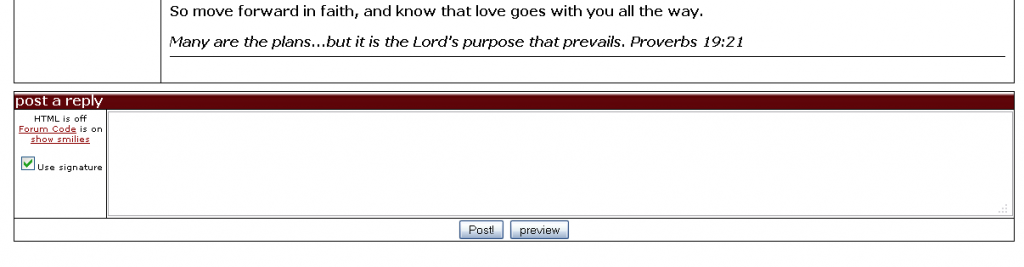
|
"Do all the good you can, by all the means you can, in all the ways you can, at all the times you can, to all the people you can, as long as ever you can." - John Wesley |
 |
|
|
Carefree
Advanced Member
    
Philippines
4222 Posts |
 Posted - 28 January 2013 : 04:17:40 Posted - 28 January 2013 : 04:17:40


|
I haven't installed this, but it looks like the issue.
"log.asp"
|
 |
|
|
MaGraham
Senior Member
   
USA
1297 Posts |
 Posted - 28 January 2013 : 04:45:33 Posted - 28 January 2013 : 04:45:33


|
Arrrgh!! My entire domain is down right now!
I hope someone asks me about this hosting company before they make the same mistake I did by using them!
I Soooo wish I was already moved and ready to open the new site!!
I'll have to come back to this, Carefree. I'll let you know when I get to it.
THANK YOU!
|
"Do all the good you can, by all the means you can, in all the ways you can, at all the times you can, to all the people you can, as long as ever you can." - John Wesley |
Edited by - MaGraham on 28 January 2013 04:46:17 |
 |
|
|
MaGraham
Senior Member
   
USA
1297 Posts |
 Posted - 28 January 2013 : 21:37:03 Posted - 28 January 2013 : 21:37:03


|
Carefree, I probably should have shown you a screen shot of the way it's supposed to be displayed even before a reply is made. I'll do that now.
This first image has an arrow pointing to the changes made my your coding in your reply. You can compare it to the image in my previous post if you need to.
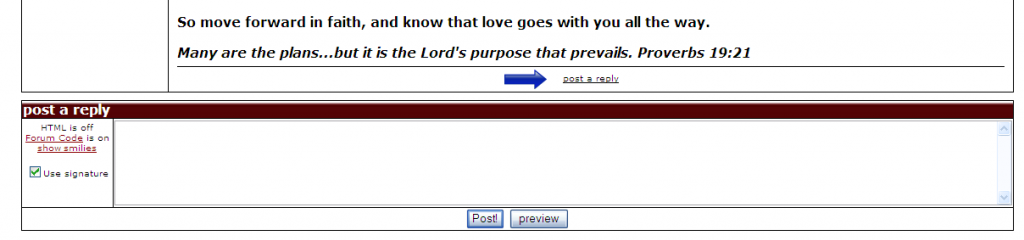
This second image shows the way it's displayed after a reply has been made but like I said, it's supposed to be displayed like this even before a reply is made to a blog. It used to display like this just below a blog but perhaps a mod I did has it messed up in some way. That's the only thing I can think of that could have caused it. As you can see, I had to highlight two of the links since the text was too dark to be seen.
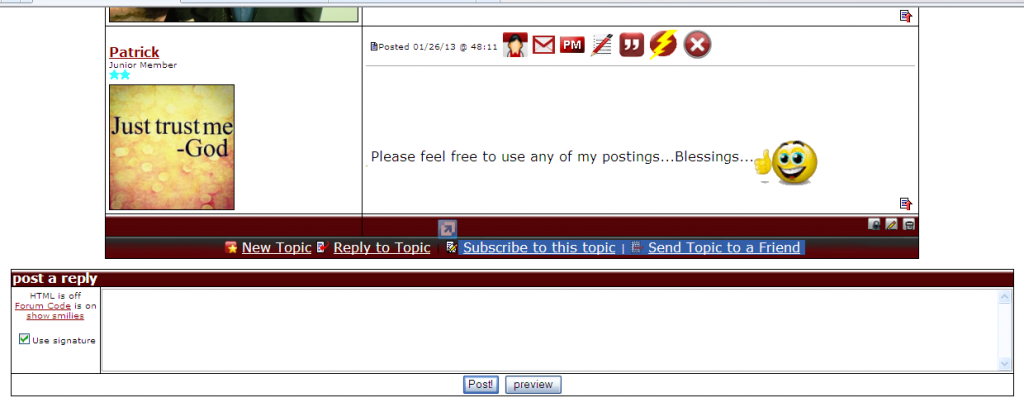
|
"Do all the good you can, by all the means you can, in all the ways you can, at all the times you can, to all the people you can, as long as ever you can." - John Wesley |
 |
|
|
Carefree
Advanced Member
    
Philippines
4222 Posts |
 Posted - 29 January 2013 : 01:27:21 Posted - 29 January 2013 : 01:27:21


|
OK
Look for the following lines (appx 725-726):
if iReplyCount = "" then '---------- No replies found in DB
' Nothing
After them, insert this:
Response.Write " <tr>" & vbNewLine & _
" <td colspan=""" & intCol & """ align=""center"" bgcolor=""" & strCategoryCellColor & """ width=""100%"" height=""" & strCategoryCellHeight & """>" & vbNewLine
Call PostingOptions()
Response.Write " </td>"& vbNewLine &_
" </tr>" & vbNewLine
|
Edited by - Carefree on 29 January 2013 05:15:29 |
 |
|
|
MaGraham
Senior Member
   
USA
1297 Posts |
 Posted - 29 January 2013 : 02:10:37 Posted - 29 January 2013 : 02:10:37


|
These are the lines you directed me to and this is how the lines around it look.
Response.Write " </td></tr>" & vbNewLine
' ---------- Forum_SQL
' strSql = "UPDATE " & strActivePrefix & "TOPICS "
' strSql = strSql & " SET T_VIEW_COUNT = (T_VIEW_COUNT + 1) "
' strSql = strSql & " WHERE (TOPIC_ID = " & Topic_ID & ")"
' my_conn.Execute (strSql),,adCmdText + adExecuteNoRecords
If iReplyCount = "" Then ' ---------- No replies found in DB
' Nothing
Call PostingOptions()
Else
intI = 0
rM_NAME = 0
But nothing changed after I added your line, Carefree.
|
"Do all the good you can, by all the means you can, in all the ways you can, at all the times you can, to all the people you can, as long as ever you can." - John Wesley |
 |
|
|
MaGraham
Senior Member
   
USA
1297 Posts |
 Posted - 29 January 2013 : 02:12:01 Posted - 29 January 2013 : 02:12:01


|
Should I have removed what I added earlier?
|
"Do all the good you can, by all the means you can, in all the ways you can, at all the times you can, to all the people you can, as long as ever you can." - John Wesley |
 |
|
|
Carefree
Advanced Member
    
Philippines
4222 Posts |
 Posted - 29 January 2013 : 05:16:48 Posted - 29 January 2013 : 05:16:48


|
| Try the above. Yes, you can remove the earlier change. |
 |
|
|
MaGraham
Senior Member
   
USA
1297 Posts |
 Posted - 29 January 2013 : 07:02:30 Posted - 29 January 2013 : 07:02:30


|
It may be a bit later when I do this, Carefree, but I will let you know when I do.
Thank you so much!
|
"Do all the good you can, by all the means you can, in all the ways you can, at all the times you can, to all the people you can, as long as ever you can." - John Wesley |
 |
|
 Topic Topic  |
|


