| Author |
 Topic Topic  |
|
volkerc
Junior Member
 
Germany
159 Posts |
 Posted - 17 August 2016 : 16:42:43 Posted - 17 August 2016 : 16:42:43

|
@bobby131313
your code worked to have the videos show up again in opera and firefox, so I assume they will do in windows as well. Thanks for the code!
Still having the same problem like the others, showing the youtube info.... |
 |
|
|
bobby131313
Senior Member
   
USA
1163 Posts |
 Posted - 17 August 2016 : 16:48:19 Posted - 17 August 2016 : 16:48:19


|
quote:
I don't understand though why they work fine in Firefox
Because Chrome has completely abandoned Adobe flash with version 52 and the "embed" style code defaults to flash, FF still supports flash. The code I supplied will default to html5. |
Switch the order of your title tags |
 |
|
|
golfmann
Junior Member
 
United States
450 Posts |
 Posted - 18 August 2016 : 12:01:05 Posted - 18 August 2016 : 12:01:05


|
My point was why would Google let their videos work on Firefox and not their OWN browser.
No telling how many millions of plays were abandoned.
Anyway, seems they figured that out as it appears to work fine now the old way.
I do have a variation of your work saved in case they get purist again.
Thanks for your time. |
 |
|
|
bobby131313
Senior Member
   
USA
1163 Posts |
 Posted - 18 August 2016 : 13:52:33 Posted - 18 August 2016 : 13:52:33


|
| I'm glad I switched it, flash is on the way out. And you're welcome. |
Switch the order of your title tags |
Edited by - bobby131313 on 18 August 2016 13:52:53 |
 |
|
|
golfmann
Junior Member
 
United States
450 Posts |
 Posted - 01 June 2017 : 11:42:14 Posted - 01 June 2017 : 11:42:14


|
quote:
Originally posted by bobby131313
The iframe code will default to html5. I replaced my code in inc_func_common.asp with this...
CodeTags(1,1,1) = "[youtube]"
CodeTags(1,2,1) = "[/youtube]"
CodeTags(1,1,2) = "<div class=""youtube""><iframe width=""100%"" height=""100%"" src=""https://www.youtube.com/embed/"
CodeTags(1,2,2) = """ frameborder=""0"" allowfullscreen>"
CodeTags(1,1,3) = "</iframe>"
CodeTags(1,2,3) = "</div>"
And put this in my CSS file...
.youtube {
margin:10px;
max-width:600px;
width:95%;
height:400px;
max-height:100%;
font-size:0px
}
Everyone is reporting it working fine and it will shrink fairly gracefully on small screens.
There is a bug which the CSS hides though. The video ID shows under the video and I couldn't fix it so the CSS hides it.
Is there a way to make this if then or else: so the flash runs (for firefox and whichever) and your html5 for others if no flash?
I tried but I am ignorant :)
this is all that seems to work for Firefix
CodeTags(1,1,1) = "[tube]"
CodeTags(1,2,1) = "[/tube]"
CodeTags(1,1,2) = "<object width=""640"" height=""390""><param name=""movie"" value=""http://www.youtube.com/v/"
CodeTags(1,2,2) = """></param><param name=""wmode"" value=""transparent""></param>"
CodeTags(1,1,3) = "<embed src=""http://www.youtube.com/v/"
CodeTags(1,2,3) = """ type=""application/x-shockwave-flash"" wmode=""transparent"" width=""640"" height=""390""></embed></object>" |
Edited by - golfmann on 02 June 2017 19:07:31 |
 |
|
|
HuwR
Forum Admin
    
United Kingdom
20604 Posts |
|
|
golfmann
Junior Member
 
United States
450 Posts |
 Posted - 04 June 2017 : 15:50:39 Posted - 04 June 2017 : 15:50:39


|
ok gonna try that...
THANK YOU!!! |
 |
|
|
golfmann
Junior Member
 
United States
450 Posts |
 Posted - 04 June 2017 : 22:07:12 Posted - 04 June 2017 : 22:07:12


|
well...
It works in original posts of a topic, but if inserted in a reply this happens (in Firefox only, evidently)
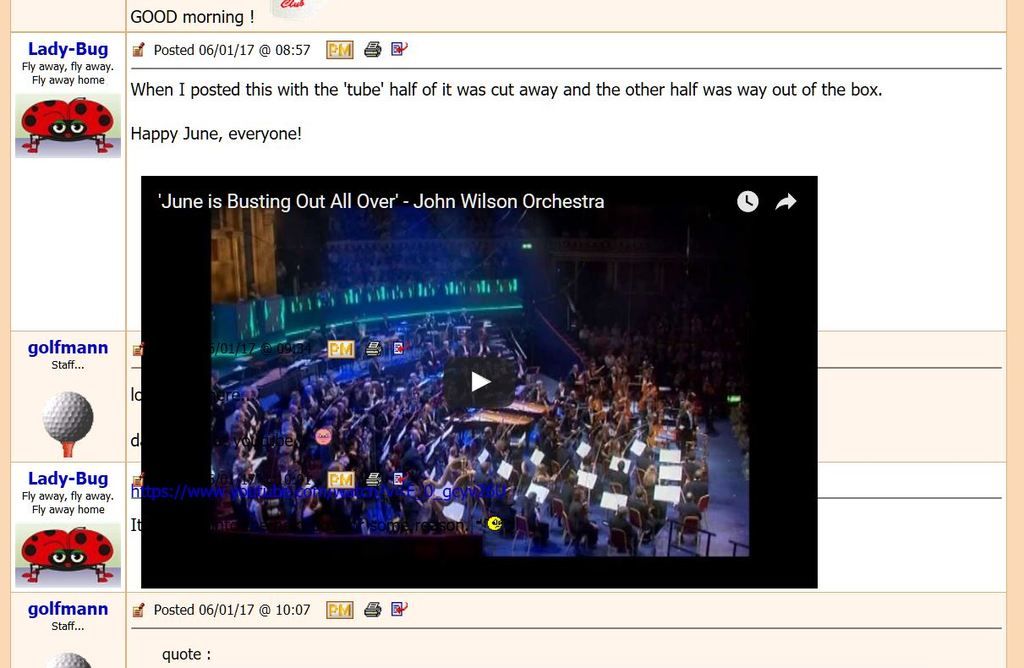
I tried to "fool" it but no luck... |
 |
|
|
HuwR
Forum Admin
    
United Kingdom
20604 Posts |
|
|
golfmann
Junior Member
 
United States
450 Posts |
 Posted - 05 June 2017 : 09:37:13 Posted - 05 June 2017 : 09:37:13


|
quote:
Originally posted by HuwR
almost certainly a css issue to do with the iframe, if you want to email me some details and a link I can take a quick look for you
I have no clue which details you mean, though I've got millions of them :)
|
 |
|
|
HuwR
Forum Admin
    
United Kingdom
20604 Posts |
|
|
golfmann
Junior Member
 
United States
450 Posts |
 Posted - 05 June 2017 : 18:55:35 Posted - 05 June 2017 : 18:55:35


|
All fixed...
THANK YOU Huw, very much! :) |
 |
|
|
HuwR
Forum Admin
    
United Kingdom
20604 Posts |
|
 Topic Topic  |
|


