| Author |
 Topic Topic  |
|
Zenfor
Junior Member
 
372 Posts |
 Posted - 17 May 2013 : 20:50:06 Posted - 17 May 2013 : 20:50:06


|
I would like to be able to add, change and delete smileys. There is a mention of it in the mod completed forum but the link to it is broken.
http://forum.snitz.com/forum/topic.asp?TOPIC_ID=17899
Does anyone know where I can find it and is that the best one to use? I don't see it on snitzbitz or should I say I can't find it there. Thank you! |
|
|
MaGraham
Senior Member
   
USA
1297 Posts |
 Posted - 21 May 2013 : 12:36:08 Posted - 21 May 2013 : 12:36:08

|
Below is a brief tutorial I did that covers some of the tasks you can accomplish in the Smile Manager Plus. Please refer to the graphic for the tutorial.
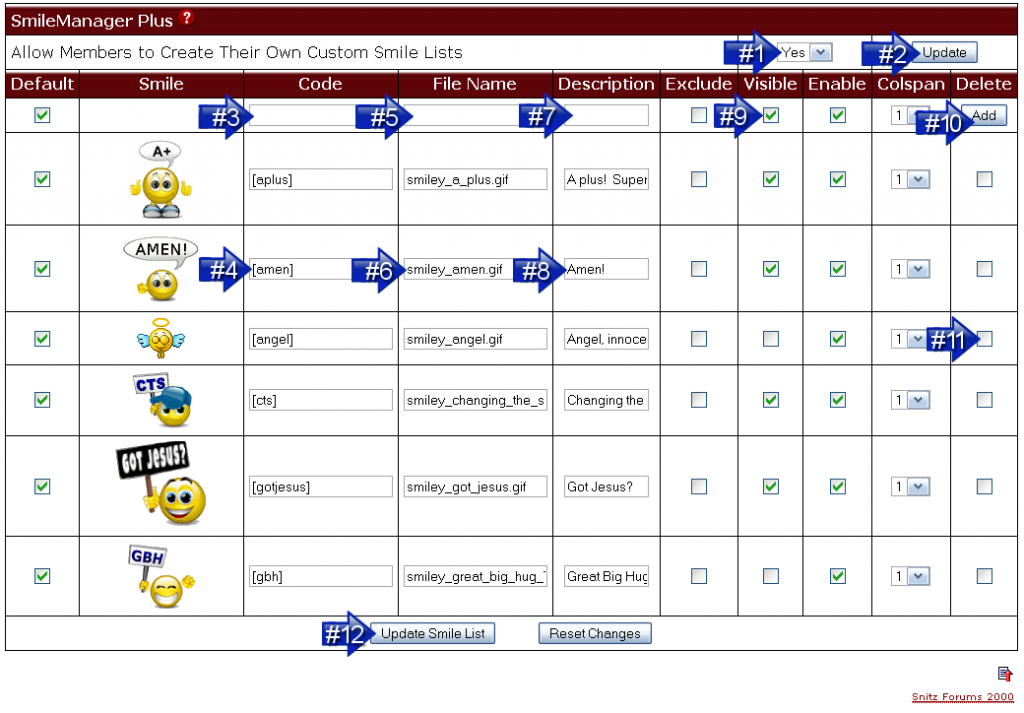
1. To change member settings do the following.
- In the graphic above. . .to the left of arrow # 1 you'll see where it says, "Allow members to create their own custom smile lists." Make your choice (refer to where arrow # 1 is pointing) and click on the "Update" button (refer to where arrow # 2 is pointing).
- In the next window where you see "Member settings updated successfully" click on the "click here to continue" to return to the Smile Manager Plus.
2. To add a smiley do the following.
- Type the code (whatever code you'd like to use. . .can be anything but should be short) in the "Code" column (refer to where arrow # 3 is pointing; for an example refer to where arrow # 4 is pointing).
- Type the "URL of your smiley graphic" in the "File Name" column (refer to where arrow # 5 is pointing; for an example refer to where arrow # 6 is pointing).
- Type a brief description of your smiley in the "Description" column (refer to where arrow # 7 is pointing; for an example refer to where arrow # 8 is pointing).
- To make your new smiley display for members to see in the area where they type their message, remove the check mark in the "Visible" column (refer to where arrow # 9 is pointing).
- Click on the "Add" button (refer to where arrow # 10 is pointing).
- In the next window where you see "Smile added successfully" click on the "click here to continue" to return to the Smile Manager Plus.
- Repeat above steps to add additional smiley graphics.
3. To delete a smiley do the following.
- Place a check mark in the appropriate place to the far right of the smiley you wish to remove in the "Delete" column (refer to where arrow # 11 is pointing).
- Scroll down and click on the "Update Smile List" button (refer to where arrow # 12 is pointing).
- In the next window where you see "Smile list updated successfully" click on the "click here to continue" to return to the Smile Manager Plus.
- Repeat above steps to delete any additional smiley graphics.
Hope this helps!
Paying it forward. . .
|
"Do all the good you can, by all the means you can, in all the ways you can, at all the times you can, to all the people you can, as long as ever you can." - John Wesley |
Edited by - MaGraham on 21 May 2013 13:10:04 |
 |
|
|
Carefree
Advanced Member
    
Philippines
4224 Posts |
 Posted - 22 May 2013 : 05:54:10 Posted - 22 May 2013 : 05:54:10

|
quote:
Does anyone know where I can find it ...?
SnitzBitz |
 |
|
|
Zenfor
Junior Member
 
372 Posts |
 Posted - 22 May 2013 : 17:54:09 Posted - 22 May 2013 : 17:54:09

|
quote:
Originally posted by Carefree
quote:
Does anyone know where I can find it ...?
SnitzBitz
Thank you! |
 |
|
|
Zenfor
Junior Member
 
372 Posts |
 Posted - 23 May 2013 : 11:39:25 Posted - 23 May 2013 : 11:39:25

|
There seems to be an error in the installation instructions.
inc_smilies.asp indicates there is one change to make but the commented lines where the change is are missing:
'############# SmileManager Plus MOD ################
'####################################################
Thank you! |
 |
|
|
Carefree
Advanced Member
    
Philippines
4224 Posts |
 Posted - 23 May 2013 : 13:24:54 Posted - 23 May 2013 : 13:24:54

|
"inc_smilies.asp"
|
Edited by - Carefree on 23 May 2013 13:25:56 |
 |
|
|
Zenfor
Junior Member
 
372 Posts |
 Posted - 23 May 2013 : 15:05:36 Posted - 23 May 2013 : 15:05:36

|
Sorry, I'm a little confused. I have a table with code after the code you told me to replace that are not in the new inc_smilies.asp file. Do I leave this code table alone? This is just part of the code...
Thanks!
|
Edited by - Zenfor on 23 May 2013 15:07:03 |
 |
|
|
Carefree
Advanced Member
    
Philippines
4224 Posts |
 Posted - 23 May 2013 : 18:04:17 Posted - 23 May 2013 : 18:04:17

|
| Yes, replace ONLY the lines I quoted. |
 |
|
|
Zenfor
Junior Member
 
372 Posts |
 Posted - 24 May 2013 : 07:49:11 Posted - 24 May 2013 : 07:49:11

|
I added a new smiley but I don't see it in the posting box. Any ideas what went wrong or what I'm not doing correctly. I have the SmileManager Plus Admin up OK but I can't seem to add any new smileys.
Appreciate any help or ideas.
Also, when I click on a smiley in the posting box, nothing happens.
Thank you! |
Edited by - Zenfor on 24 May 2013 08:21:01 |
 |
|
|
Zenfor
Junior Member
 
372 Posts |
 Posted - 24 May 2013 : 13:23:47 Posted - 24 May 2013 : 13:23:47

|
Update on this, I am making some progress trying to fix it myself.
Turns out I had to use the entire "inc_smilies.asp" file which now allows me to add, change and delete smiles and they all show up in the posting box as I control it from the admin panel.
The only issue I am left with is that when I click on the smiley, the code doesn't show up in the posting window. I think I have this 95% installed OK at this point. Appreciate any help on this last snag. Thank you!
|
 |
|
|
Zenfor
Junior Member
 
372 Posts |
 Posted - 24 May 2013 : 13:39:50 Posted - 24 May 2013 : 13:39:50

|
| It's not the browser, it doesn't write the code in IE or Chrome. |
 |
|
|
Carefree
Advanced Member
    
Philippines
4224 Posts |
 Posted - 24 May 2013 : 18:08:59 Posted - 24 May 2013 : 18:08:59

|
| Sounds like you missed a piece of code and/or didn't copy a file. Make sure you copied "pop_new_smiles.asp" to your forum and that you edited "inc_post_buttons.asp" properly. |
 |
|
|
Zenfor
Junior Member
 
372 Posts |
 Posted - 24 May 2013 : 19:38:15 Posted - 24 May 2013 : 19:38:15

|
quote:
Originally posted by Carefree
Sounds like you missed a piece of code and/or didn't copy a file. Make sure you copied "pop_new_smiles.asp" to your forum and that you edited "inc_post_buttons.asp" properly.
Just checked.
"pop_new_smiles.asp" and it is there.
"inc_post_buttons.asp" has only 1 line to insert and I inserted it in the right place, re-did and checked it multiple times.
I have been working on this for 2 days now, I have checked, re-checked and double checked, everything is working properly except for one single thing. What file and what line of code controls clicking on the smile and inserting it? I'll start again tomorrow on a third day, file by file as I have done the past 2 days. If I can't get it working tomorrow, I'll have to roll back everything and kindly have to ask for the manual method to insert new smiles. Thank you for all the help, I really do appreciate the help. |
 |
|
|
Carefree
Advanced Member
    
Philippines
4224 Posts |
 Posted - 24 May 2013 : 20:05:21 Posted - 24 May 2013 : 20:05:21

|
| That's done with "inc_smilies.asp" (called from within "post.asp") |
 |
|
|
Zenfor
Junior Member
 
372 Posts |
 Posted - 25 May 2013 : 07:05:28 Posted - 25 May 2013 : 07:05:28

|
quote:
Originally posted by Carefree
That's done with "inc_smilies.asp" (called from within "post.asp")
OK, thanks, I will look at it again. Not sure I mentioned it but I have a brand new fresh 3.4.07 install I'm trying to do this with. |
Edited by - Zenfor on 25 May 2013 07:05:48 |
 |
|
|
Zenfor
Junior Member
 
372 Posts |
|
 Topic Topic  |
|


